How to Merge veSAIL
1
Navigate to veSAIL page
Navigate to the veSAIL Page from the navigation bar.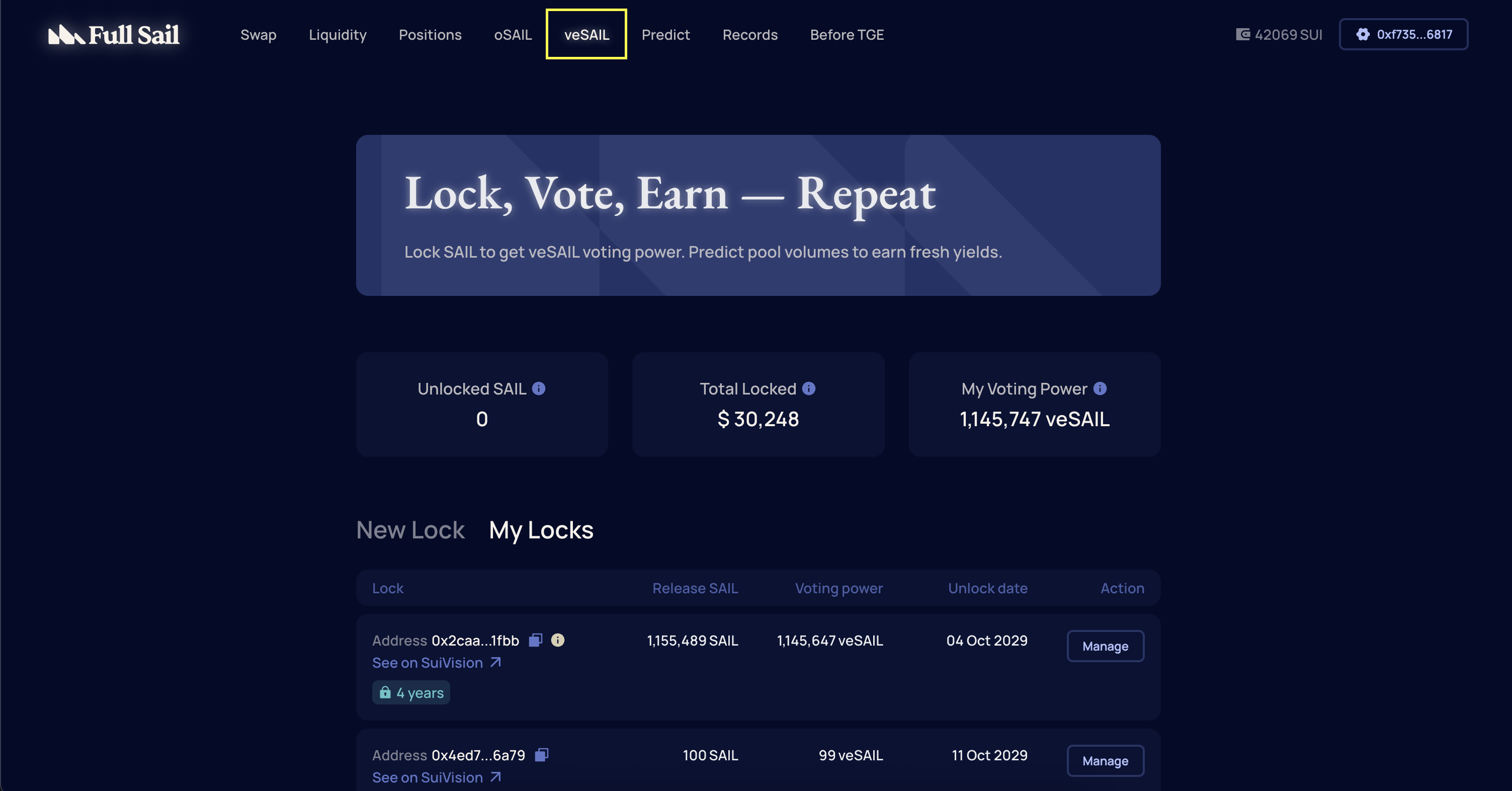
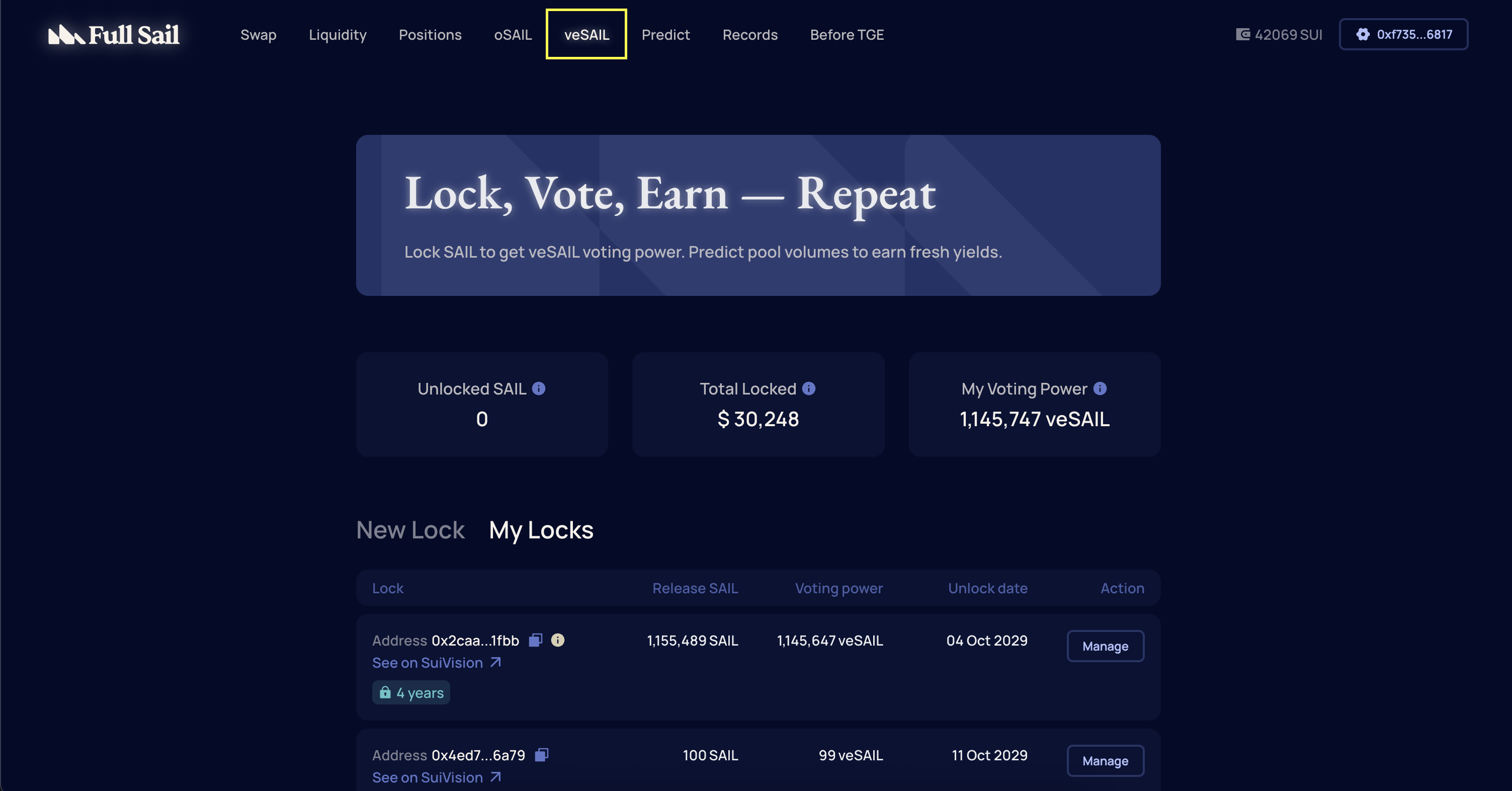
2
Select Manage, then Merge
Select the Manage on the veSAIL lock that you intend to merge, then select Merge.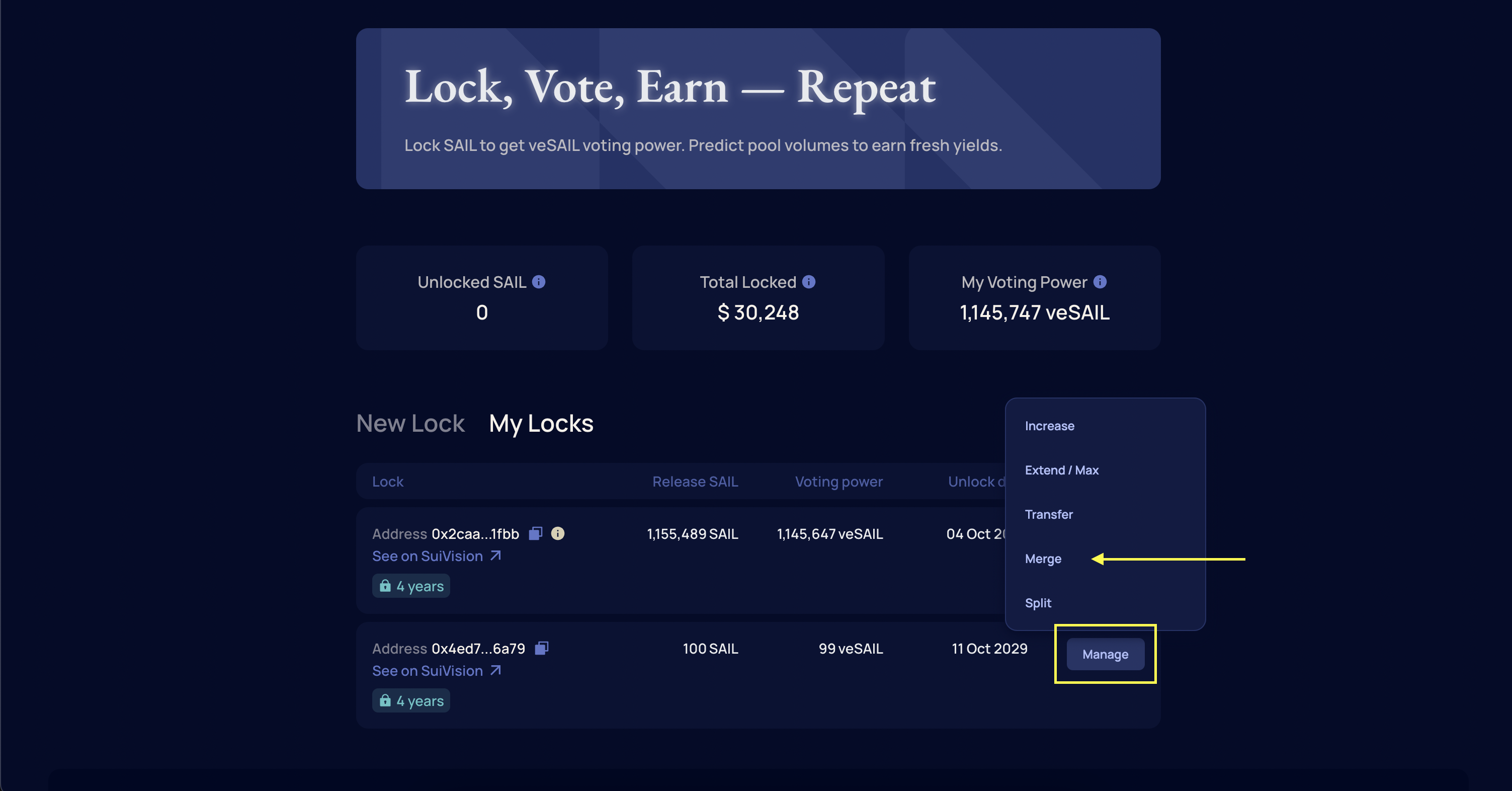
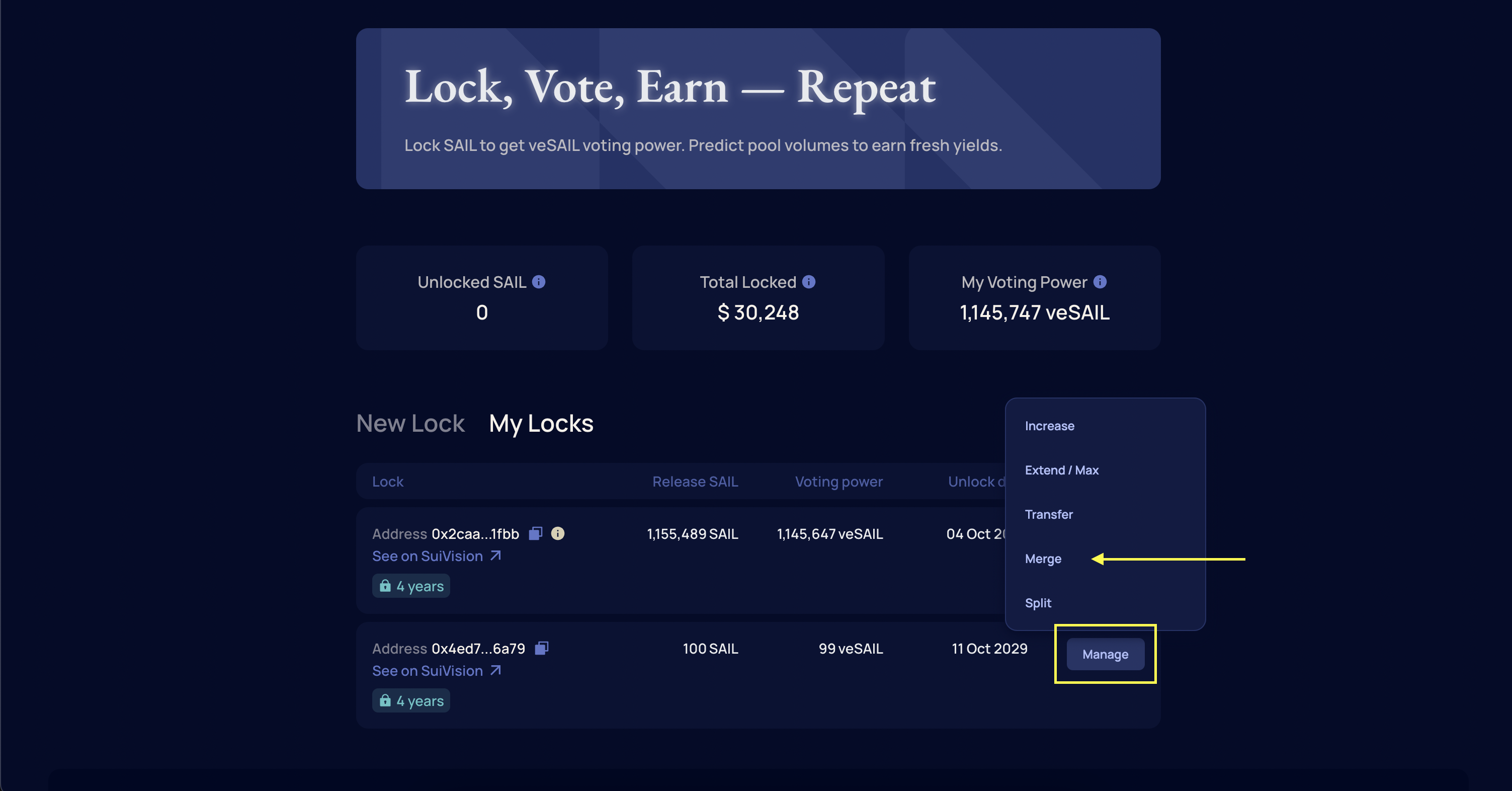
3
Select lock to merge with
Select the lock that you want to merge with, then select Merge Lock to merge the two veSAIL locks.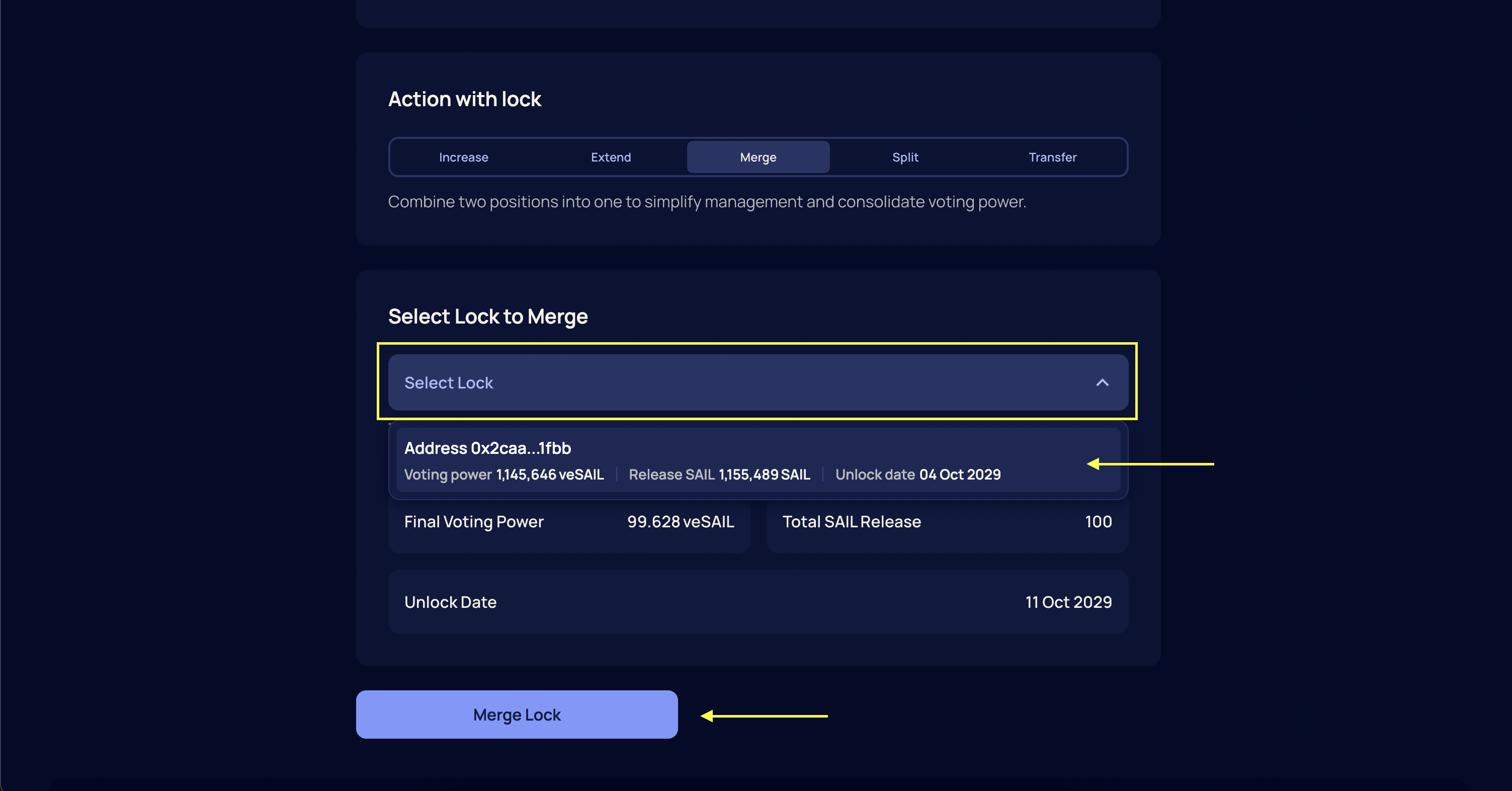
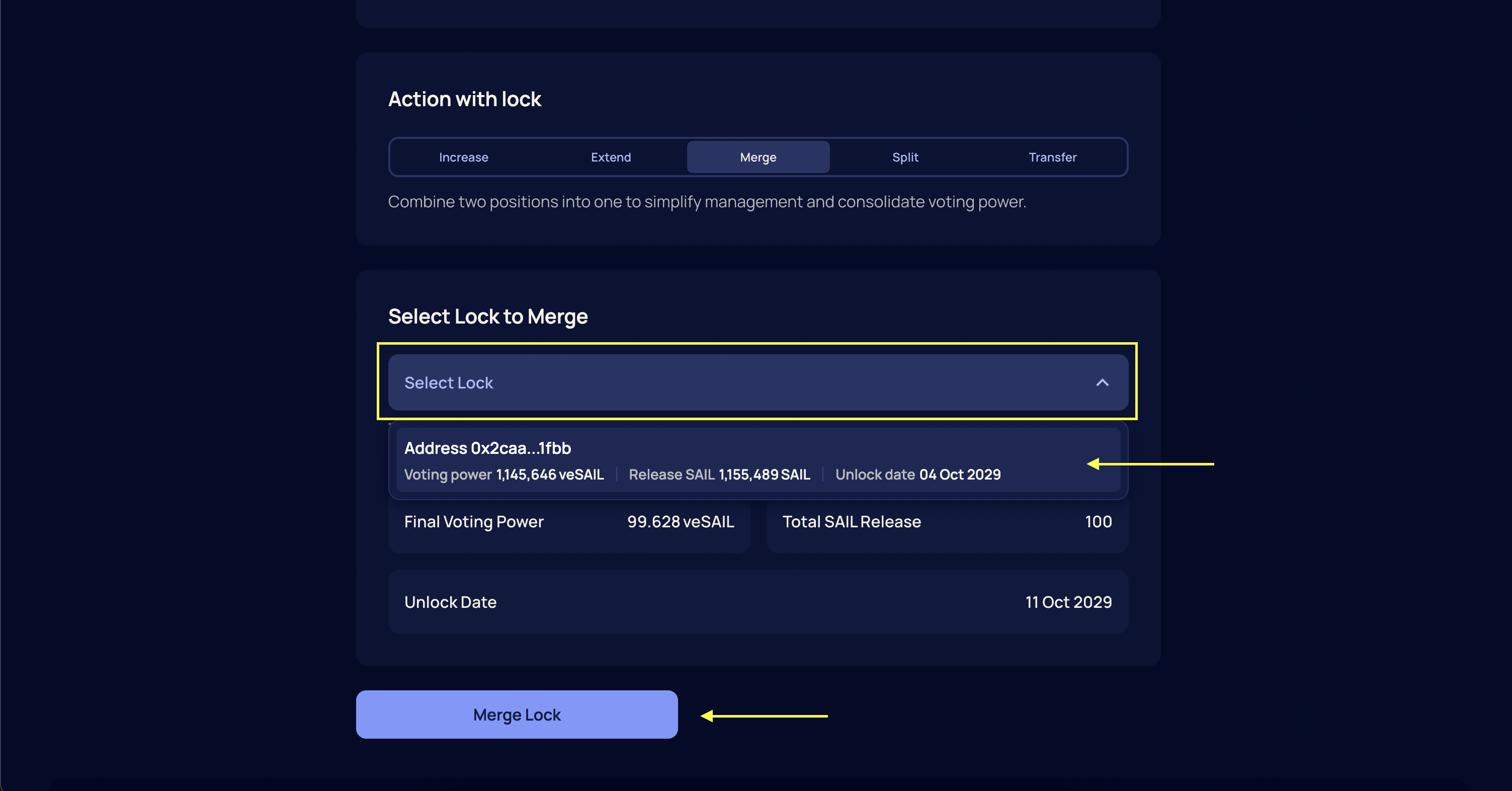
Important
If you have positions that are auto-max locked, please toggle it off first before merging.
If you have positions that are auto-max locked, please toggle it off first before merging.