How to Provide Liquidity
Before You Start Make sure you have a Sui wallet installed and sufficient balance of each token plus enough SUI to cover transaction fees.
1
Connect Your Wallet
Go to https://app.fullsail.finance/ and connect a supported Sui wallet.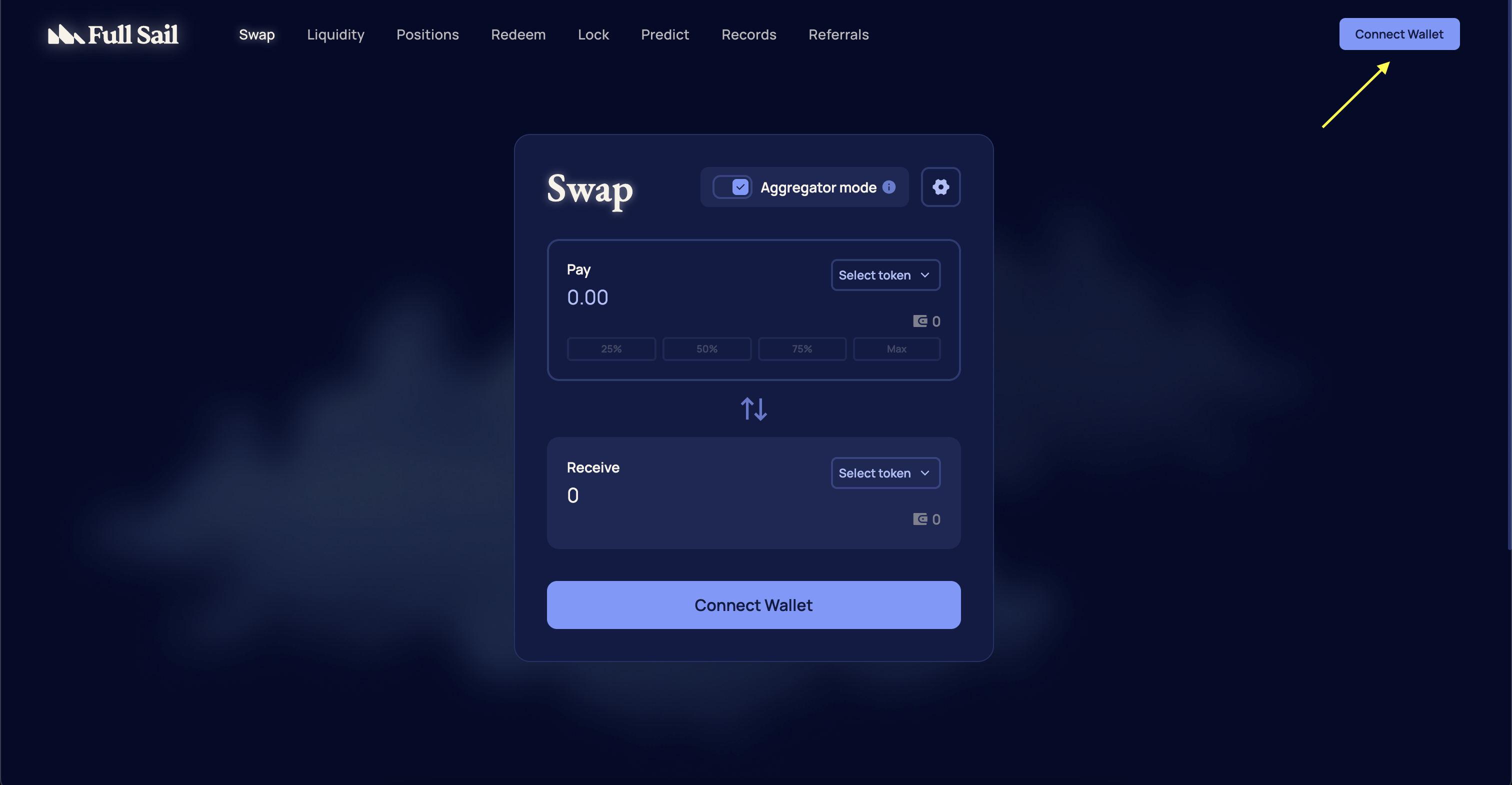
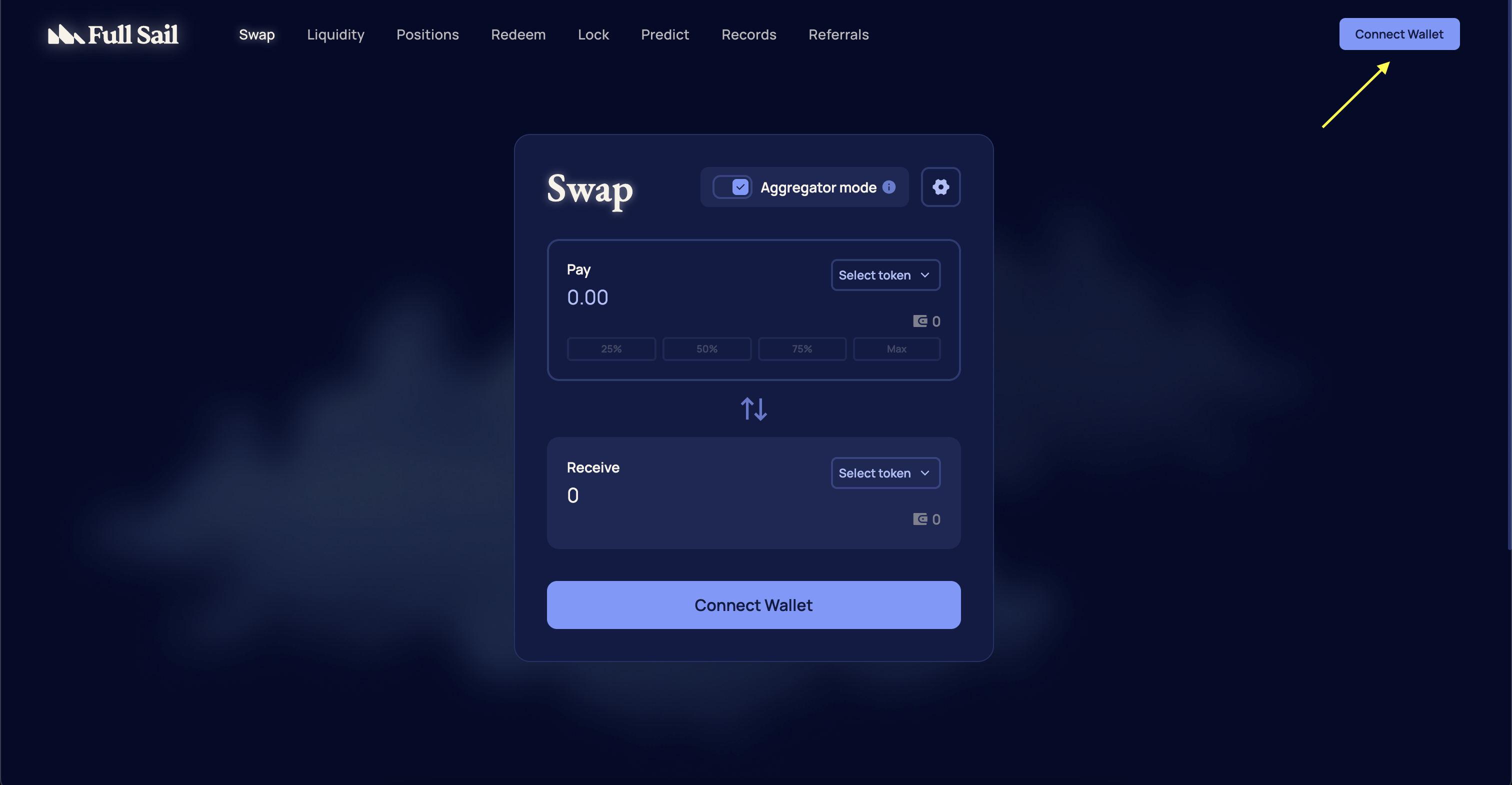
2
Navigate to Liquidity
From the navigation menu, select Liquidity or go directly to https://app.fullsail.finance/liquidity.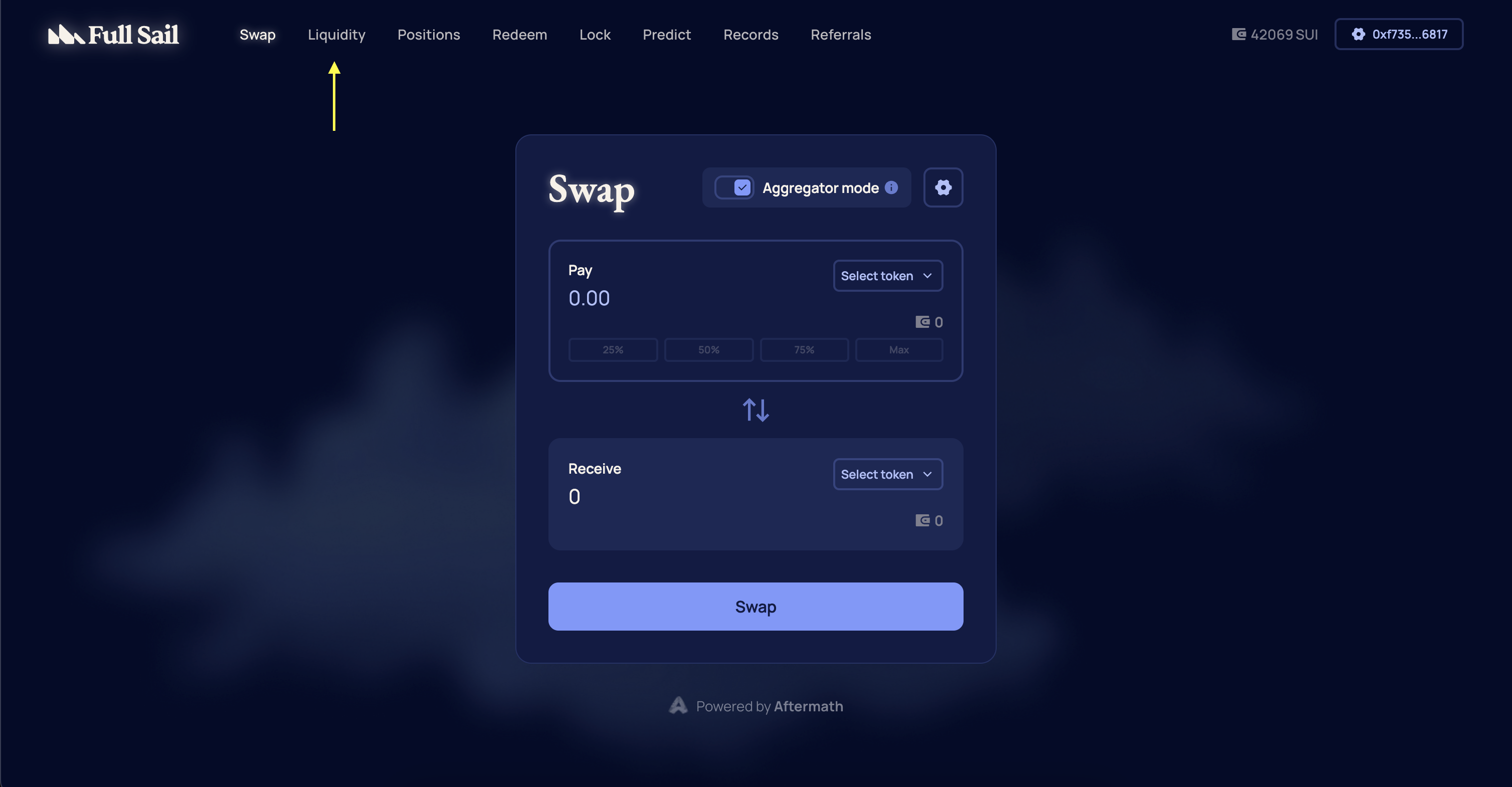
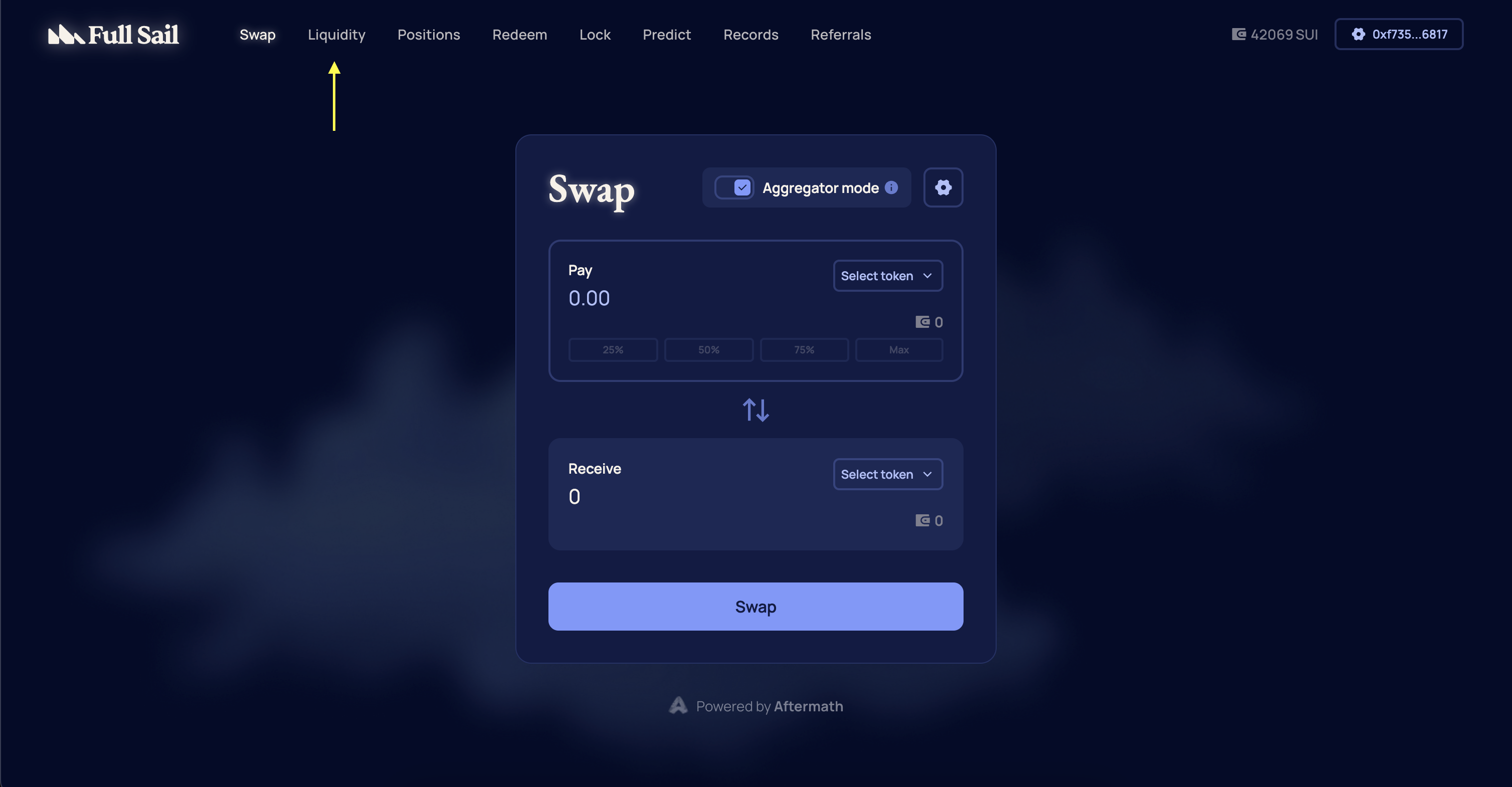
3
Select Token Pair
Select the token pair you want to supply and choose Deposit.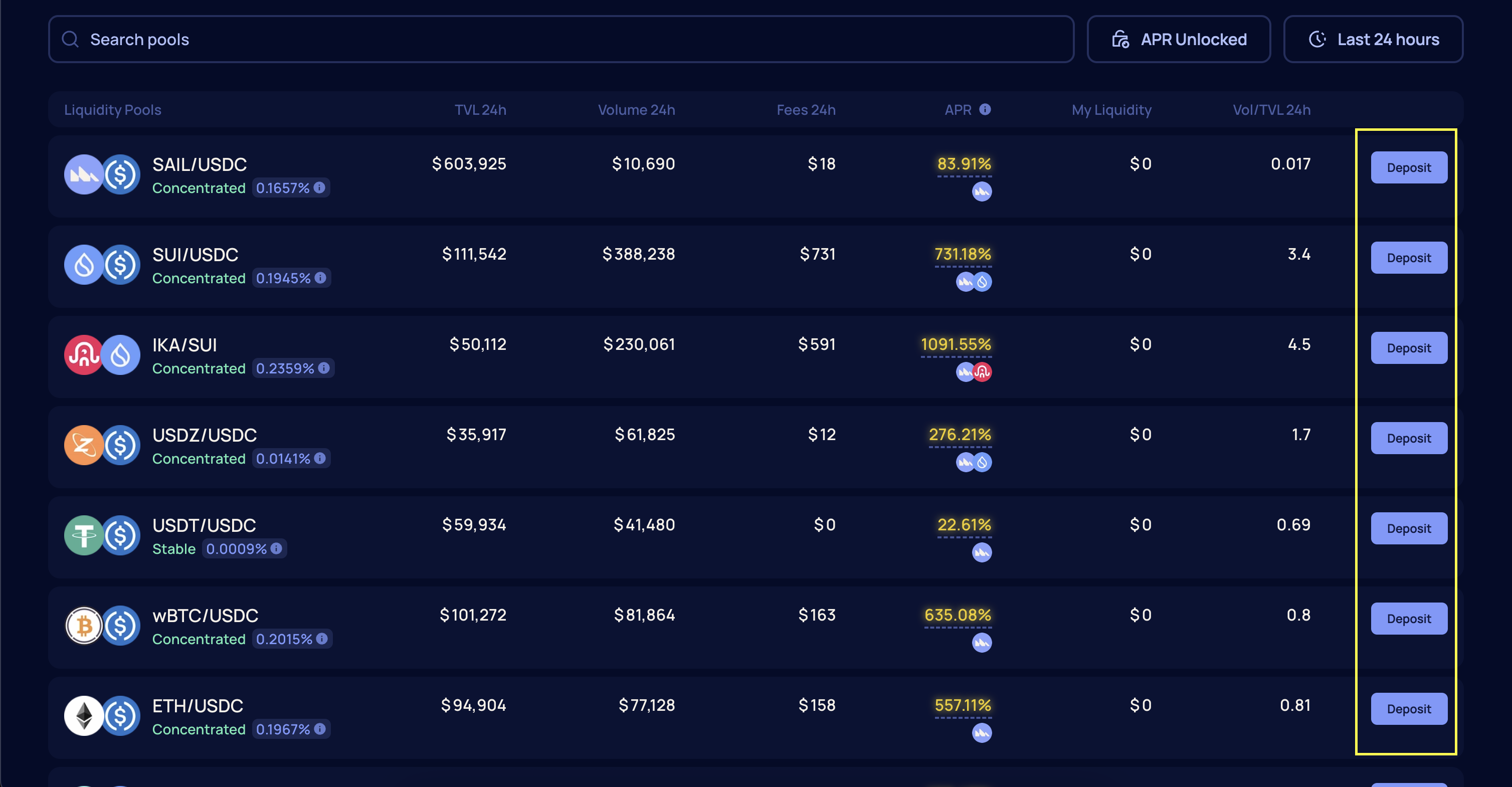
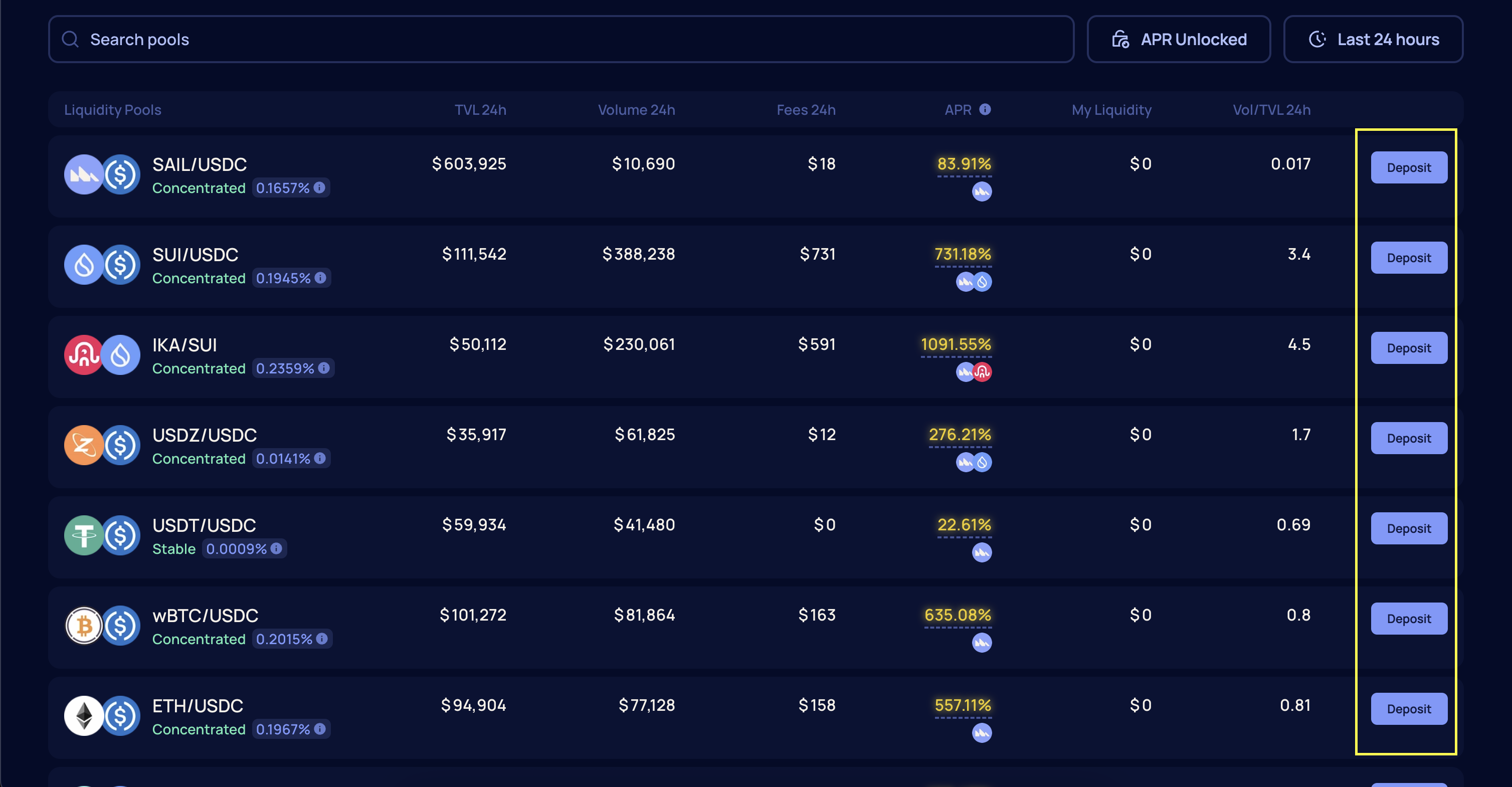
4
Choose Price Range
Choose a price range for your position. Full Sail offers multiple range presets:
- Recommended gives a balance between rewards and risk.
- Custom allows you to define an exact price floor and ceiling for your position.
- Narrow and Wide options concentrate liquidity around tighter or broader intervals near the current price.
-
Full Range covers all possible prices, similar to traditional AMMs.
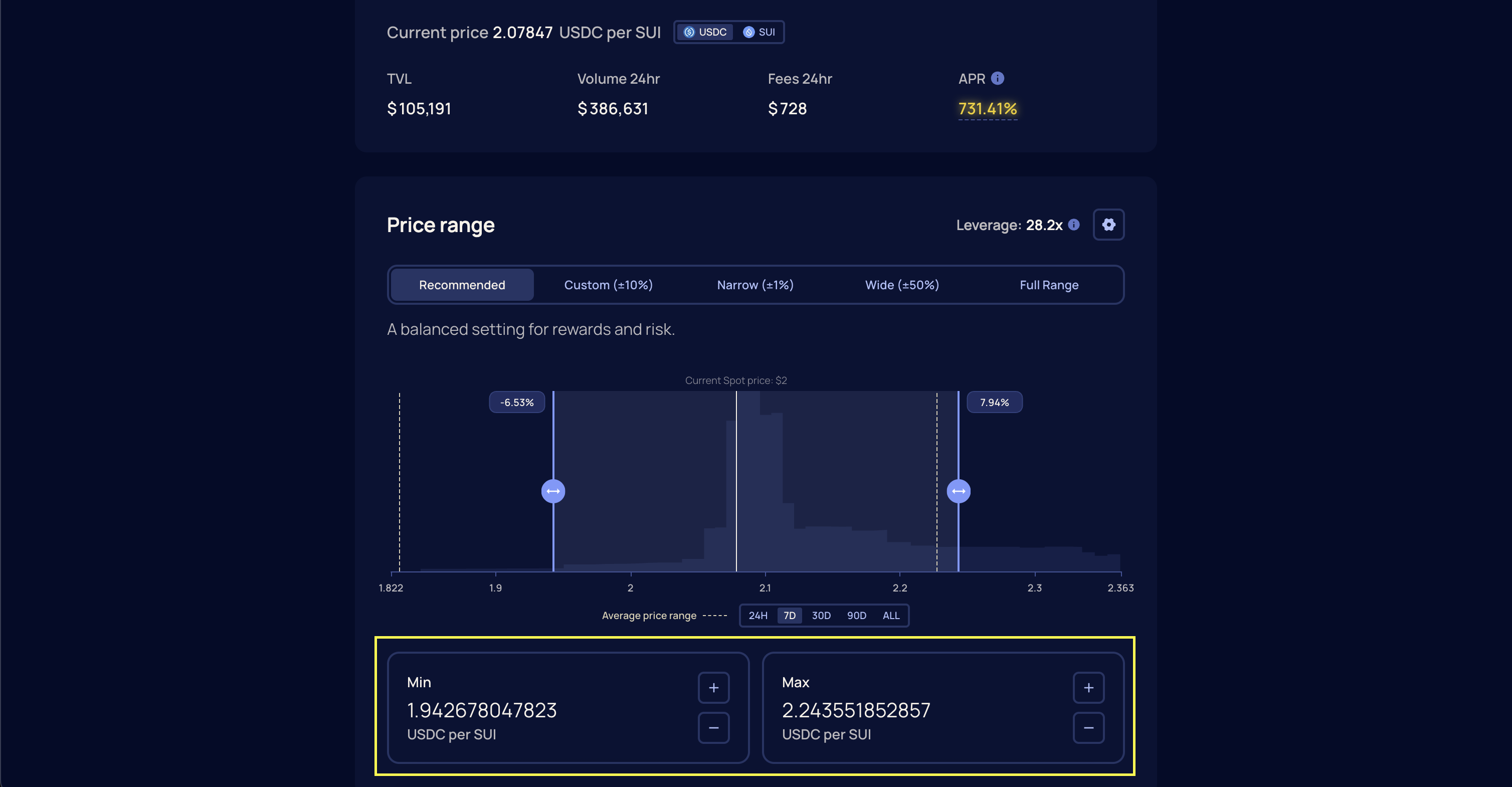
5
Enter Token Amounts
Enter the amount of each token you want to provide and select Add Liquidity.

6
Alternative: Zap-In With Single Asset
To supply liquidity using a single asset, turn on the Zap-in toggle and select the asset you prefer to deposit. Enter the amount of tokens you want to provide and select Add Liquidity.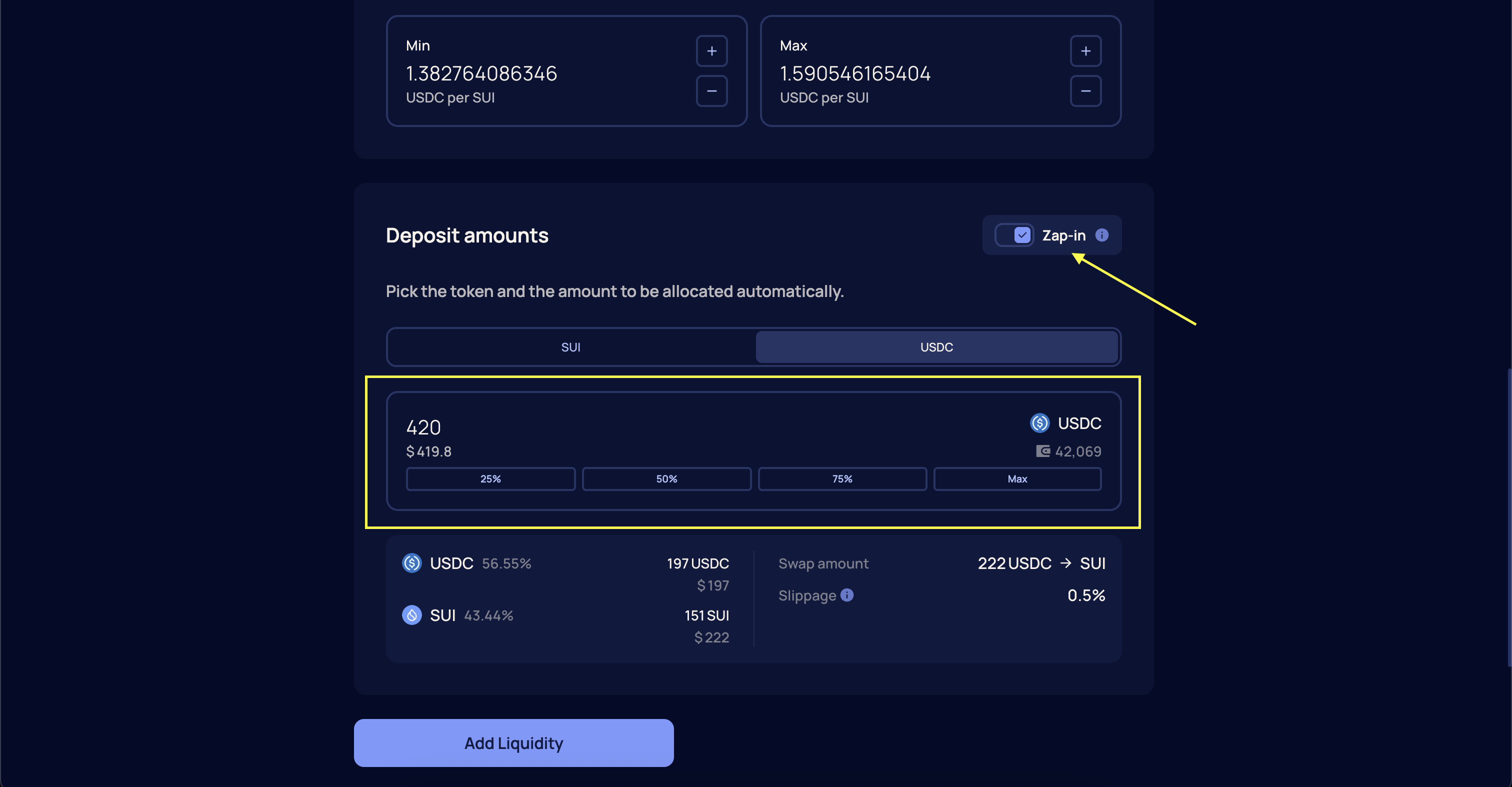
Notice
Maximum zap-in size per LP is capped at $5,000.
Maximum zap-in size per LP is capped at $5,000.
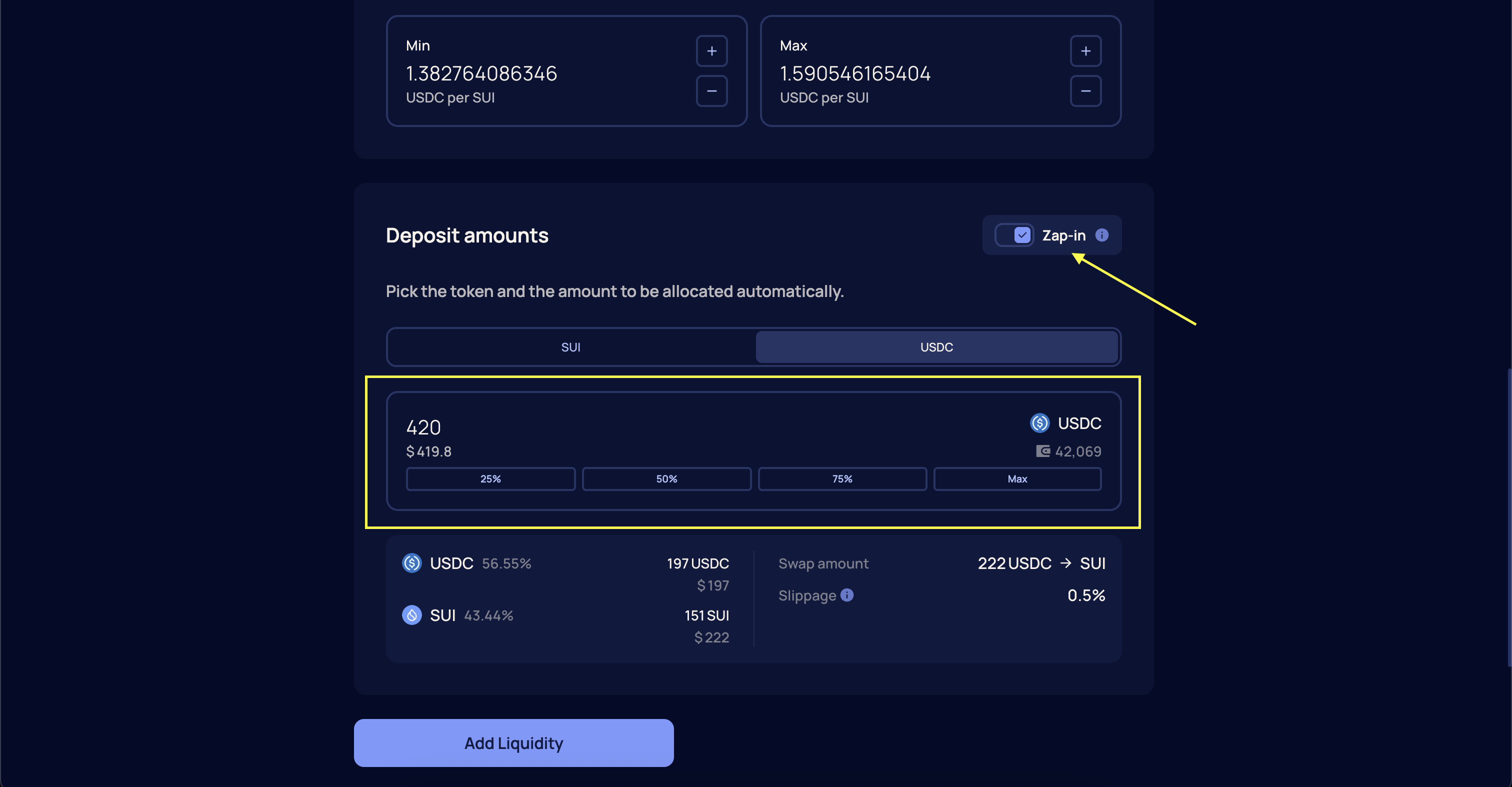
7
Confirm Transaction
Confirm the transaction in your wallet. Once confirmed and finalized, your position will be active and visible in the Dashboard.
Important
Your position will only earn fees when the current price is within your specified range.
Your position will only earn fees when the current price is within your specified range.
Managing Liquidity
Liquidity positions can be managed from the **Positions **page at https://app.fullsail.finance/dashboard. You can add more liquidity to an existing position or withdraw all or part of it at any time. Adding liquidity increases your position size while keeping the same price range. Withdrawing returns the underlying tokens to your wallet.How to Adjust LP Range
1
Navigate to Positions
From the navigation menu, select Positions or go directly to https://app.fullsail.finance/dashboard.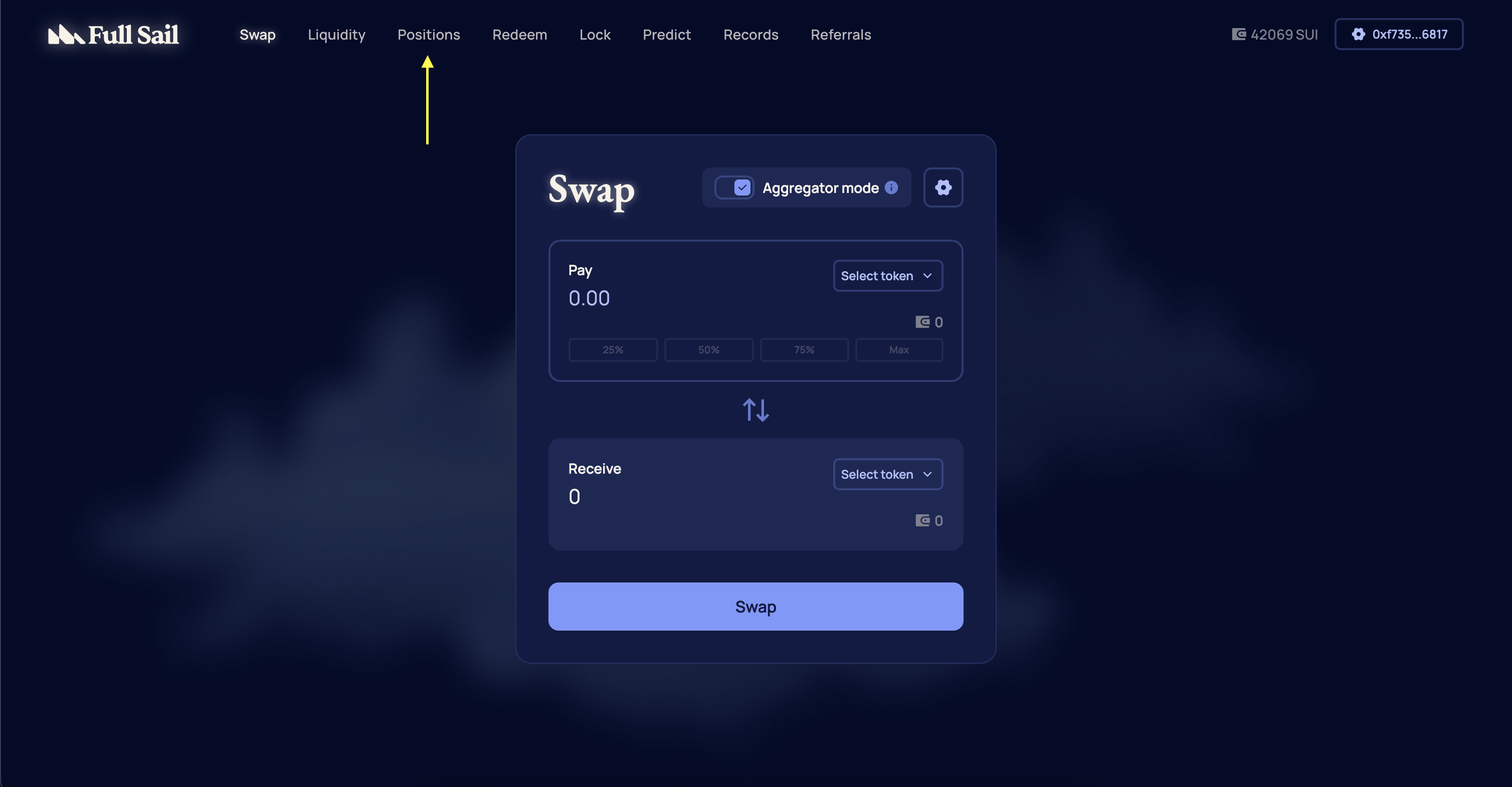
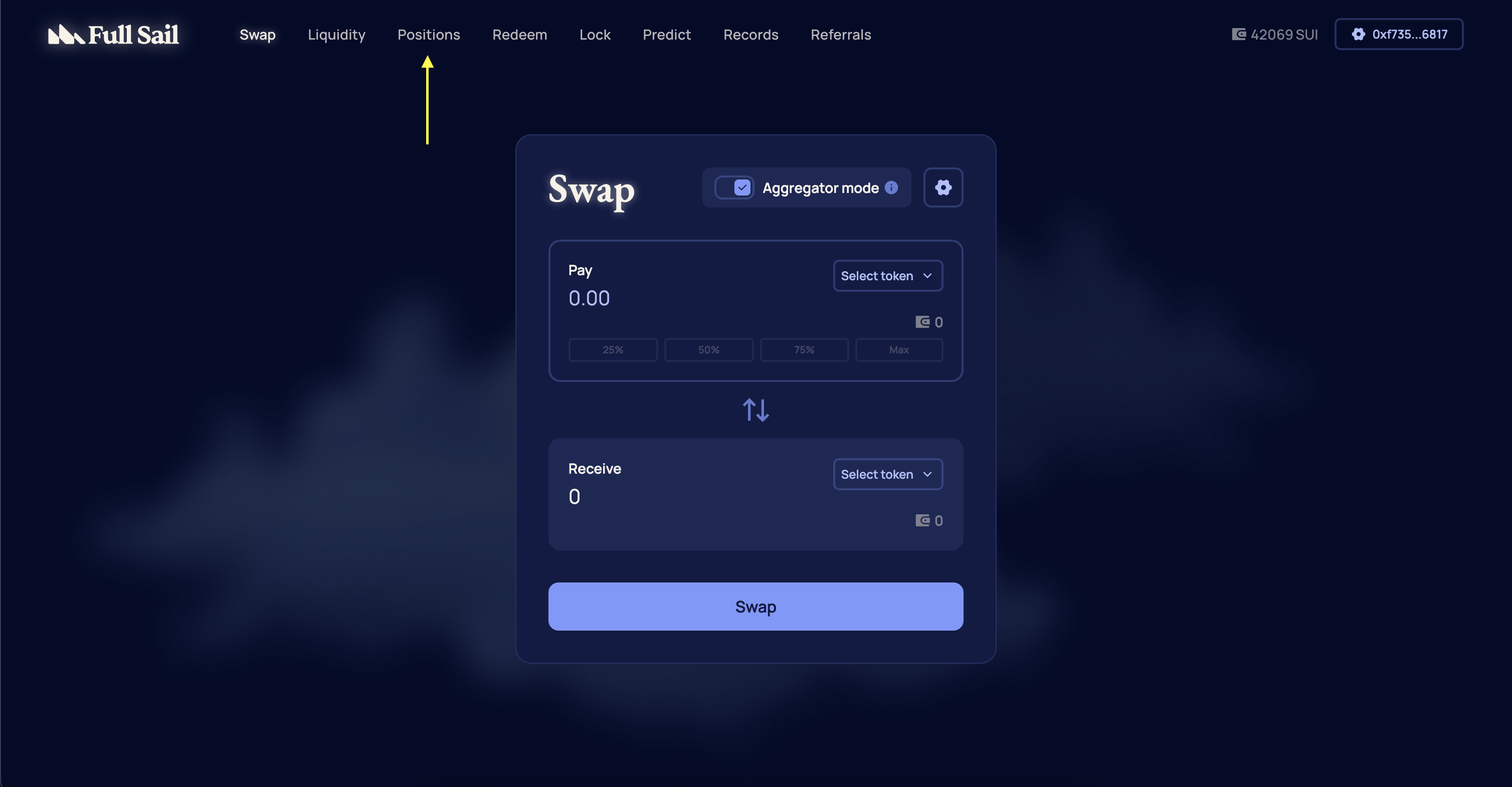
2
Select Your Position
Select the liquidity position you want to modify.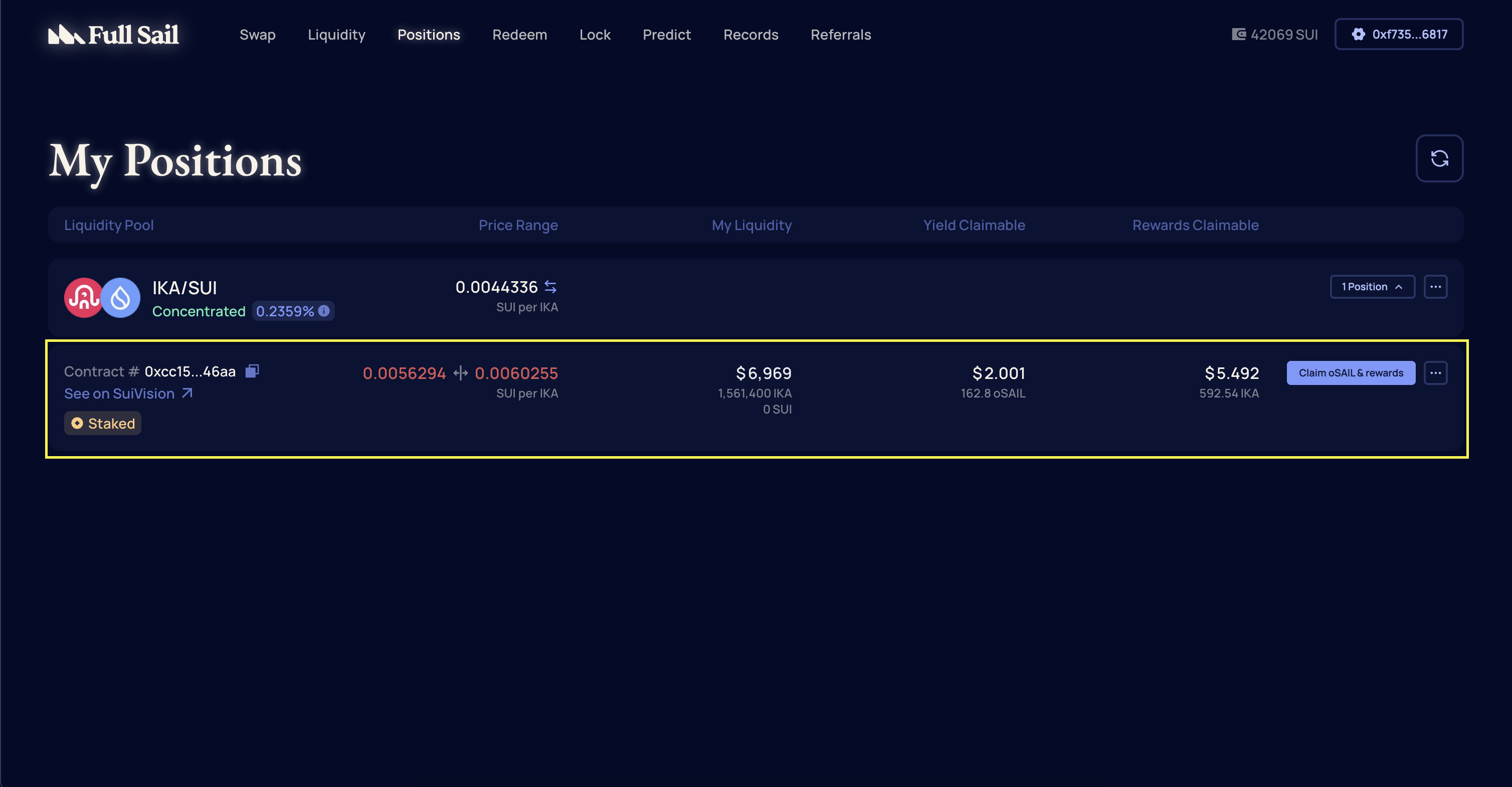
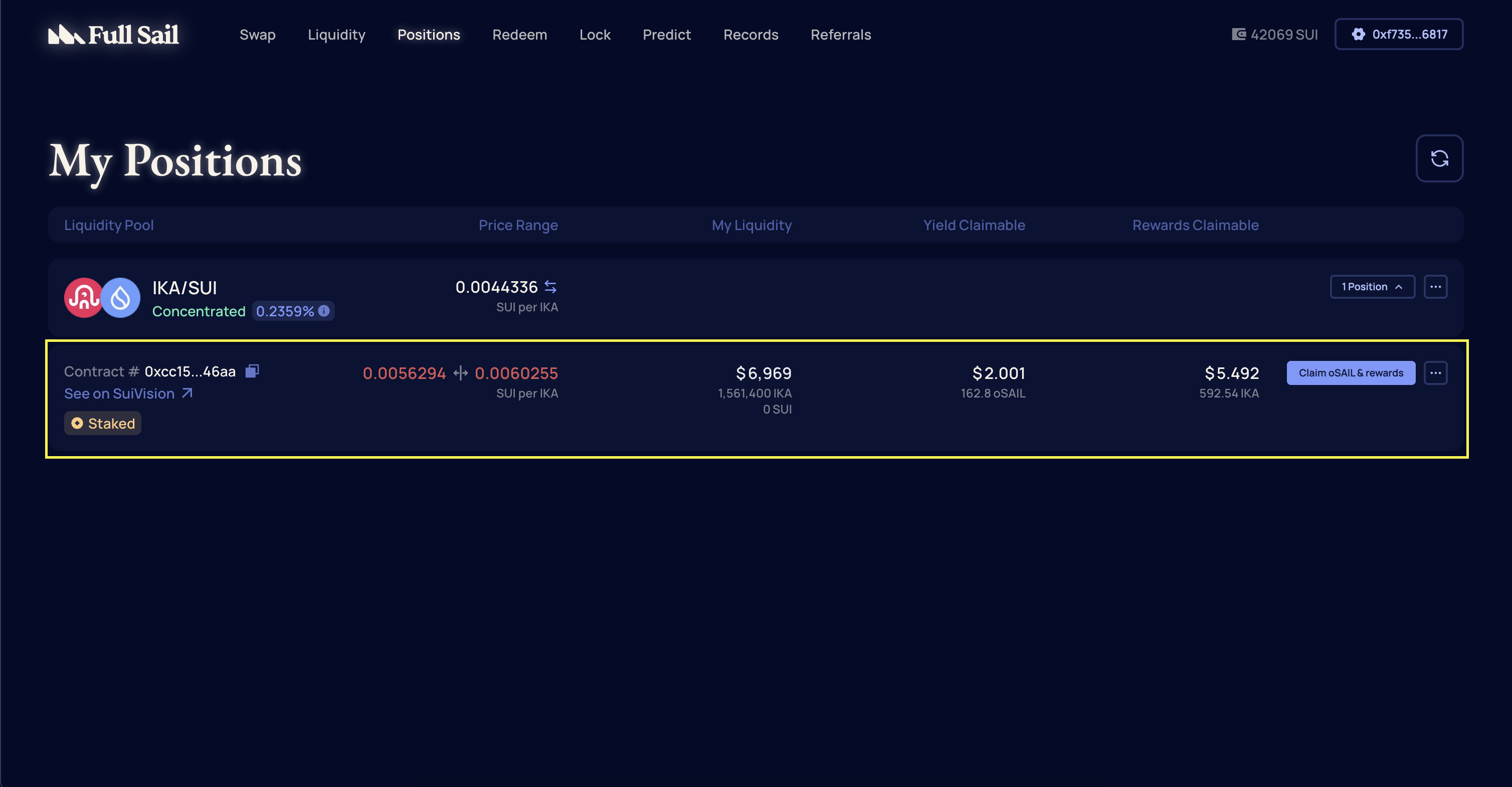
3
Choose Adjust Range
On the Manage Liquidity page, choose Adjust Range under the Action section.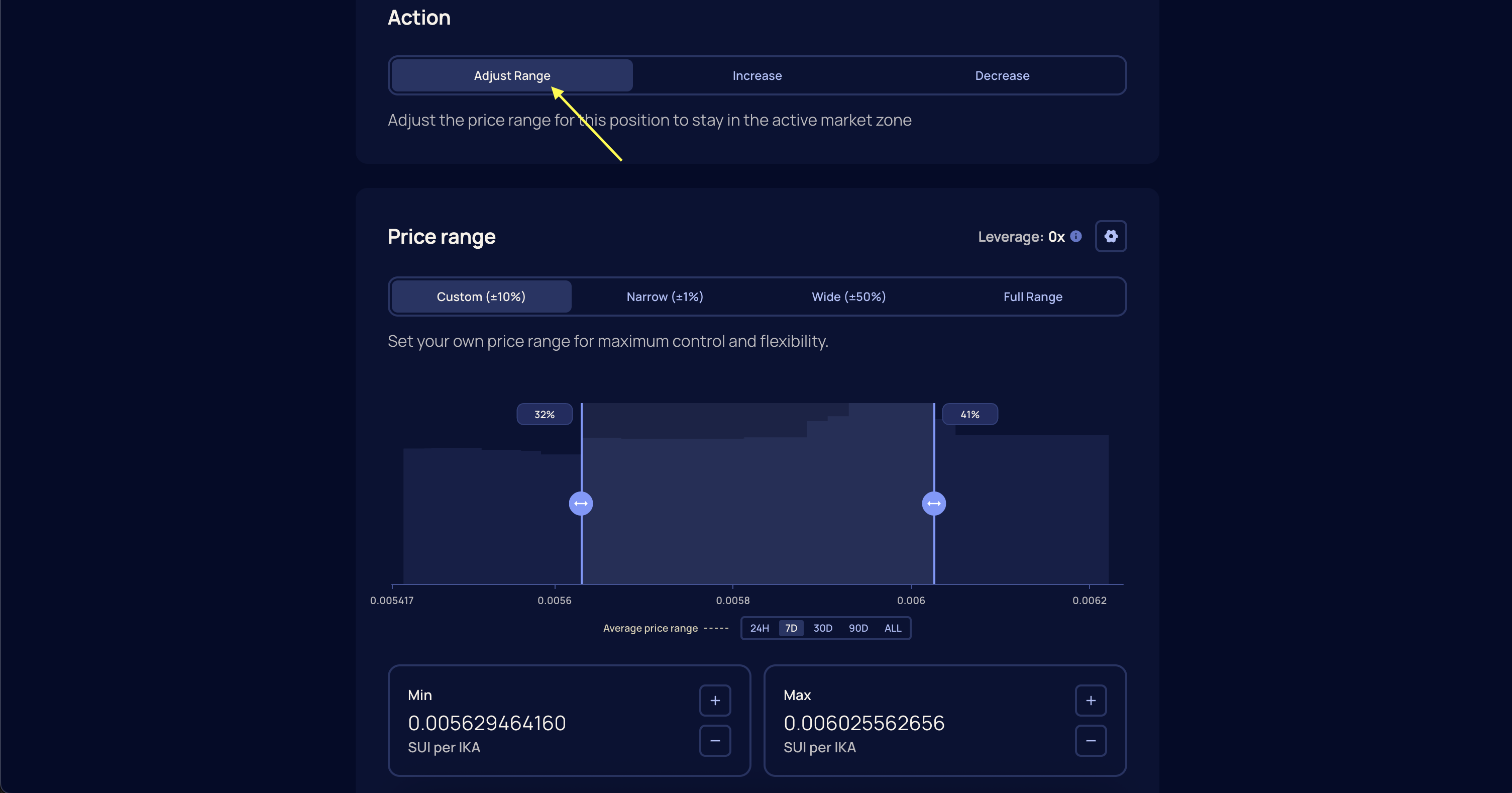
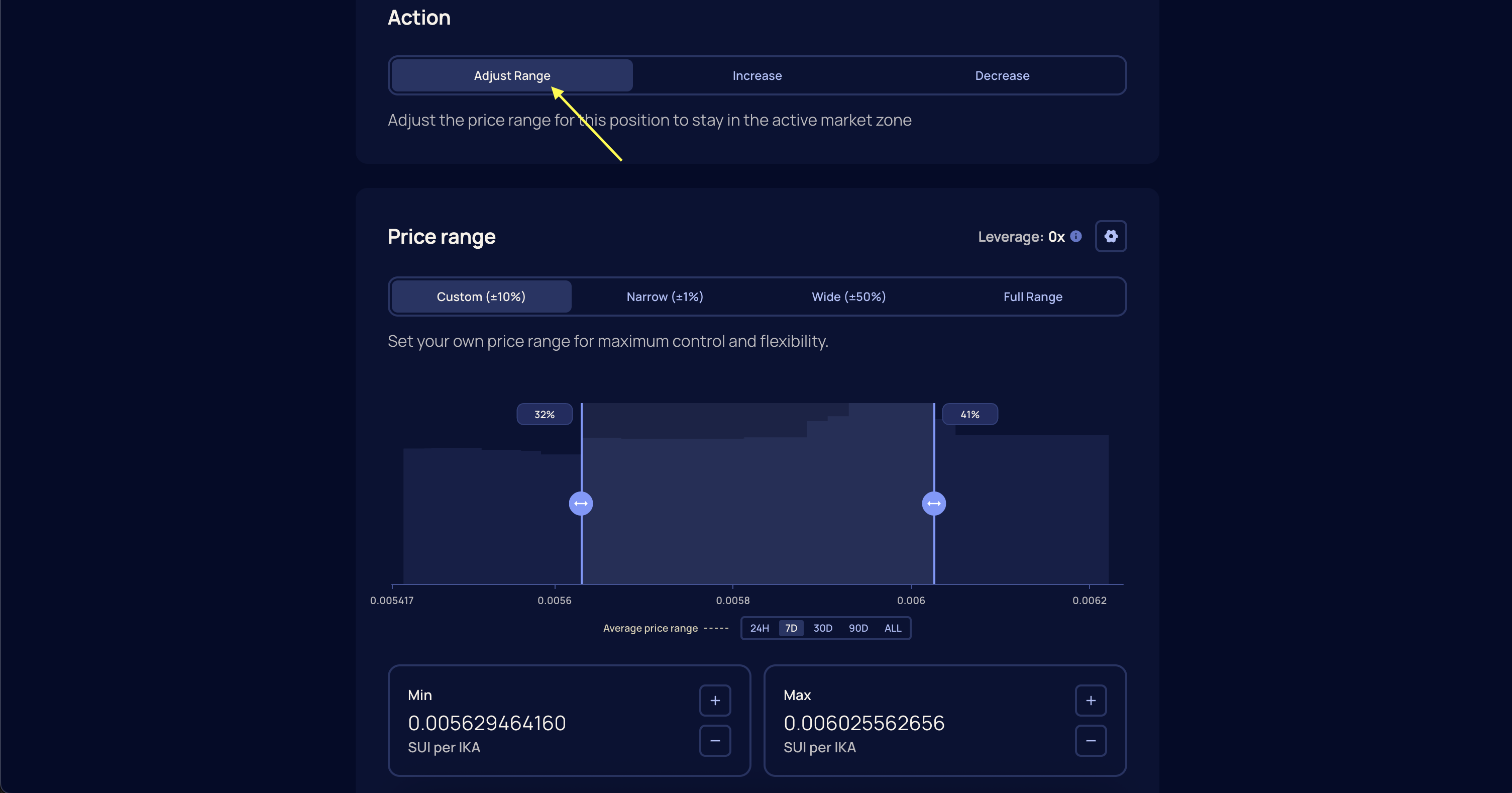
4
Choose New Range
Input the new price range or drag the handles on the liquidity graph to specify the new range and select Rebalance.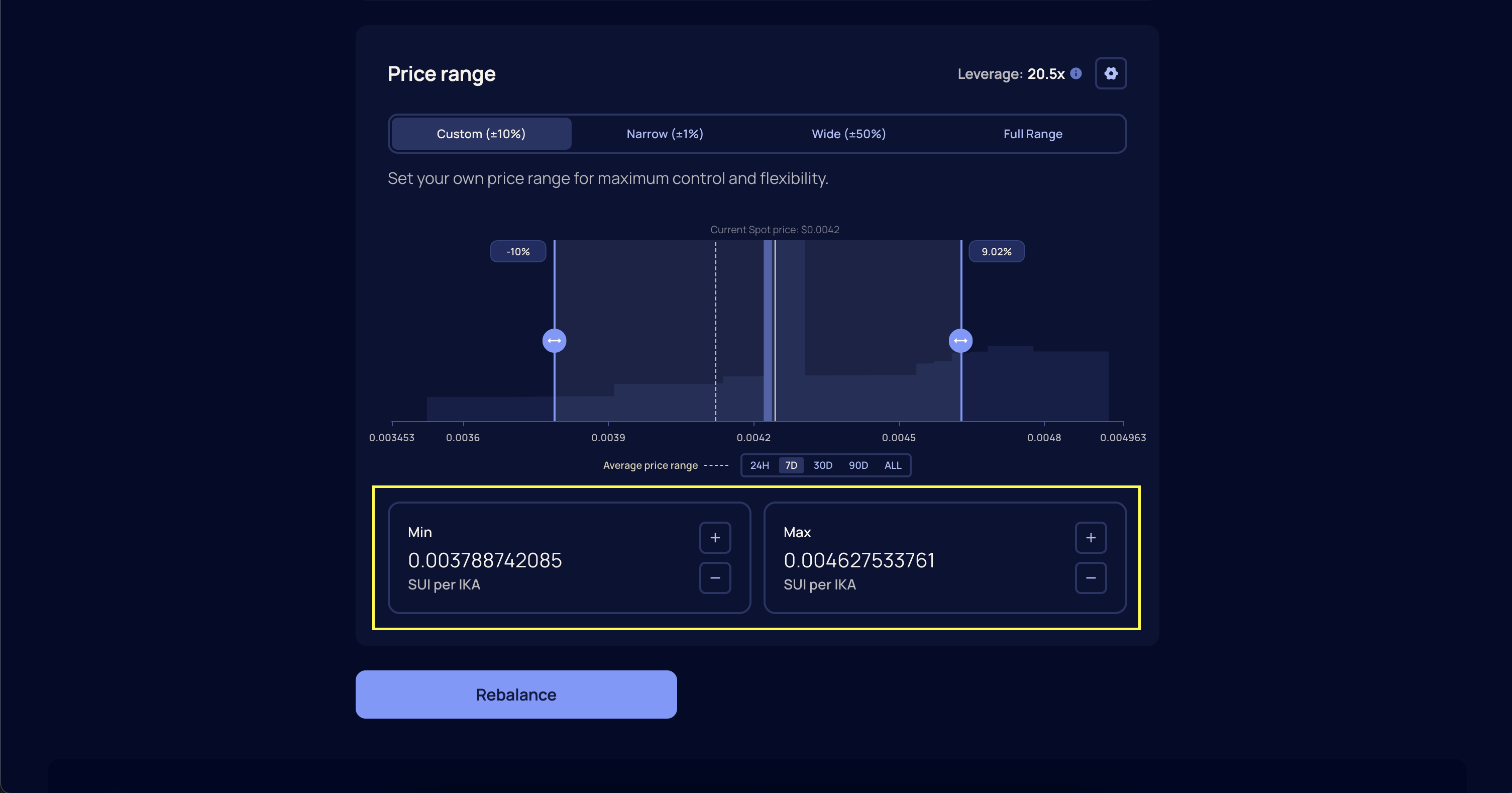
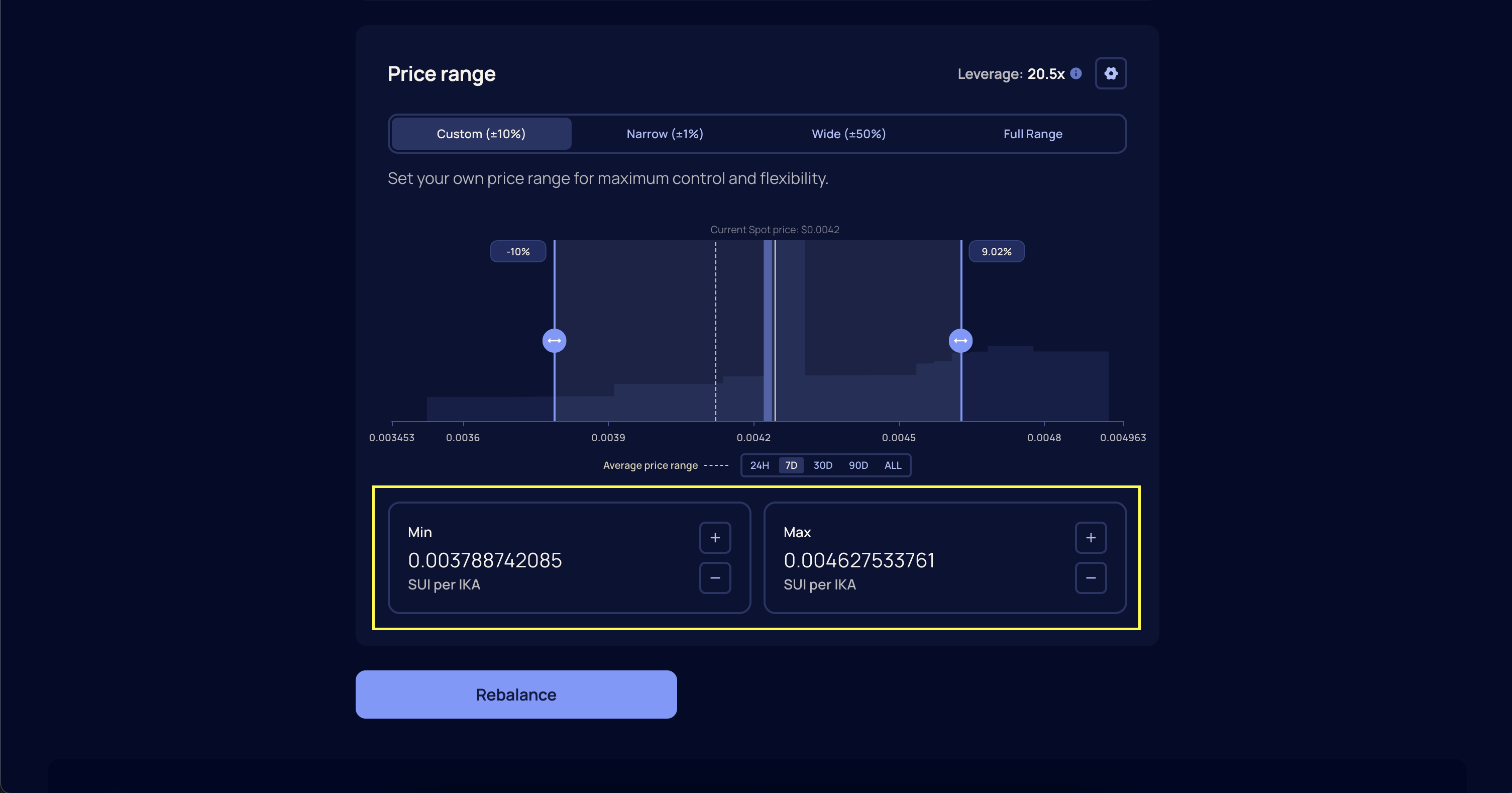
5
Confirm Transaction
Confirm the transaction in your wallet. Once confirmed and finalized, your position will automatically be rebalanced.
Important
Rebalancing may realize impermanent loss since assets are swapped to match the new range. Make sure the expected fees or rewards justify the adjustment before proceeding.
Rebalancing may realize impermanent loss since assets are swapped to match the new range. Make sure the expected fees or rewards justify the adjustment before proceeding.
How to Increase Liquidity
1
Navigate to Positions
From the navigation menu, select Positions or go directly to https://app.fullsail.finance/dashboard.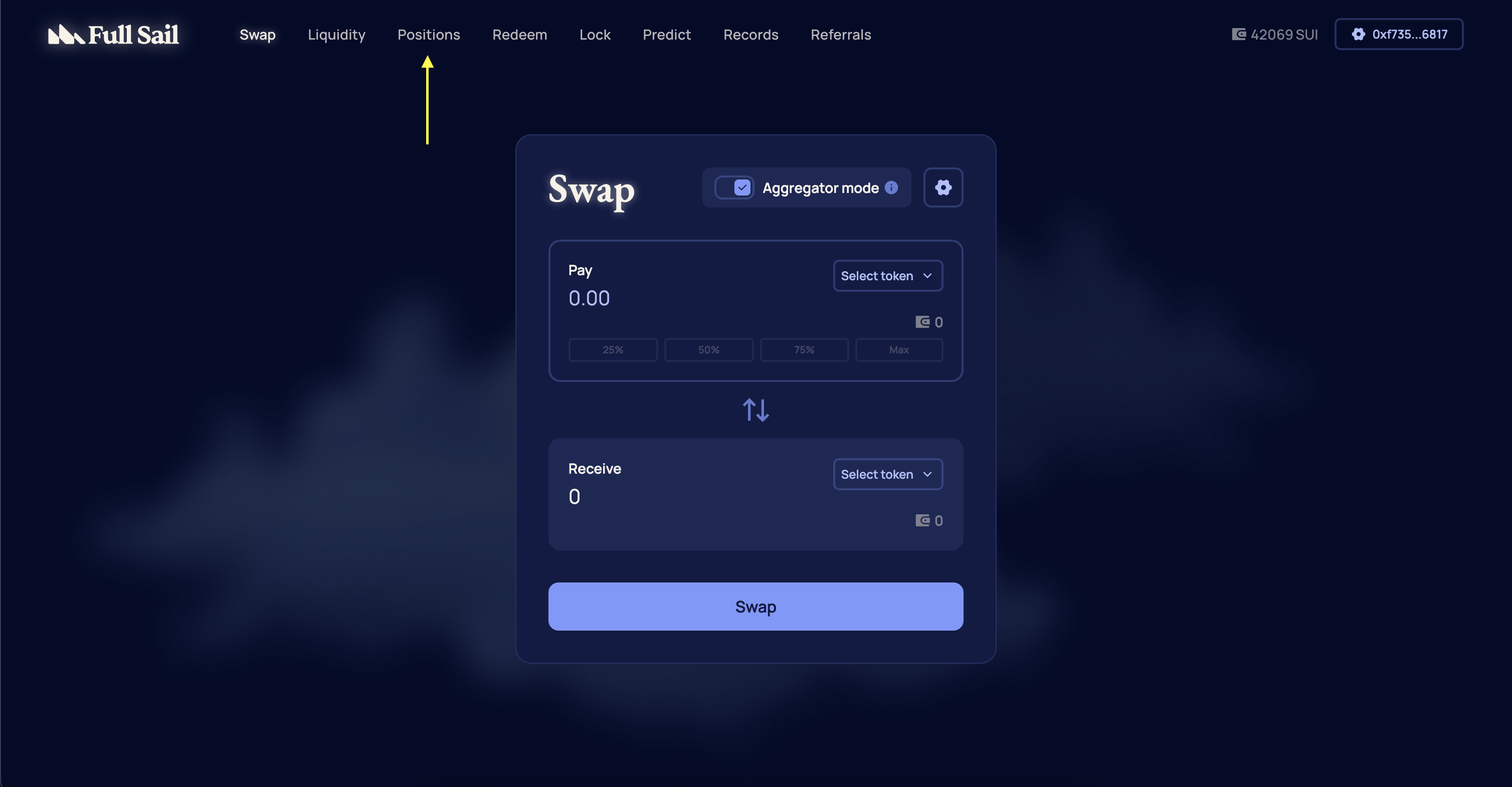
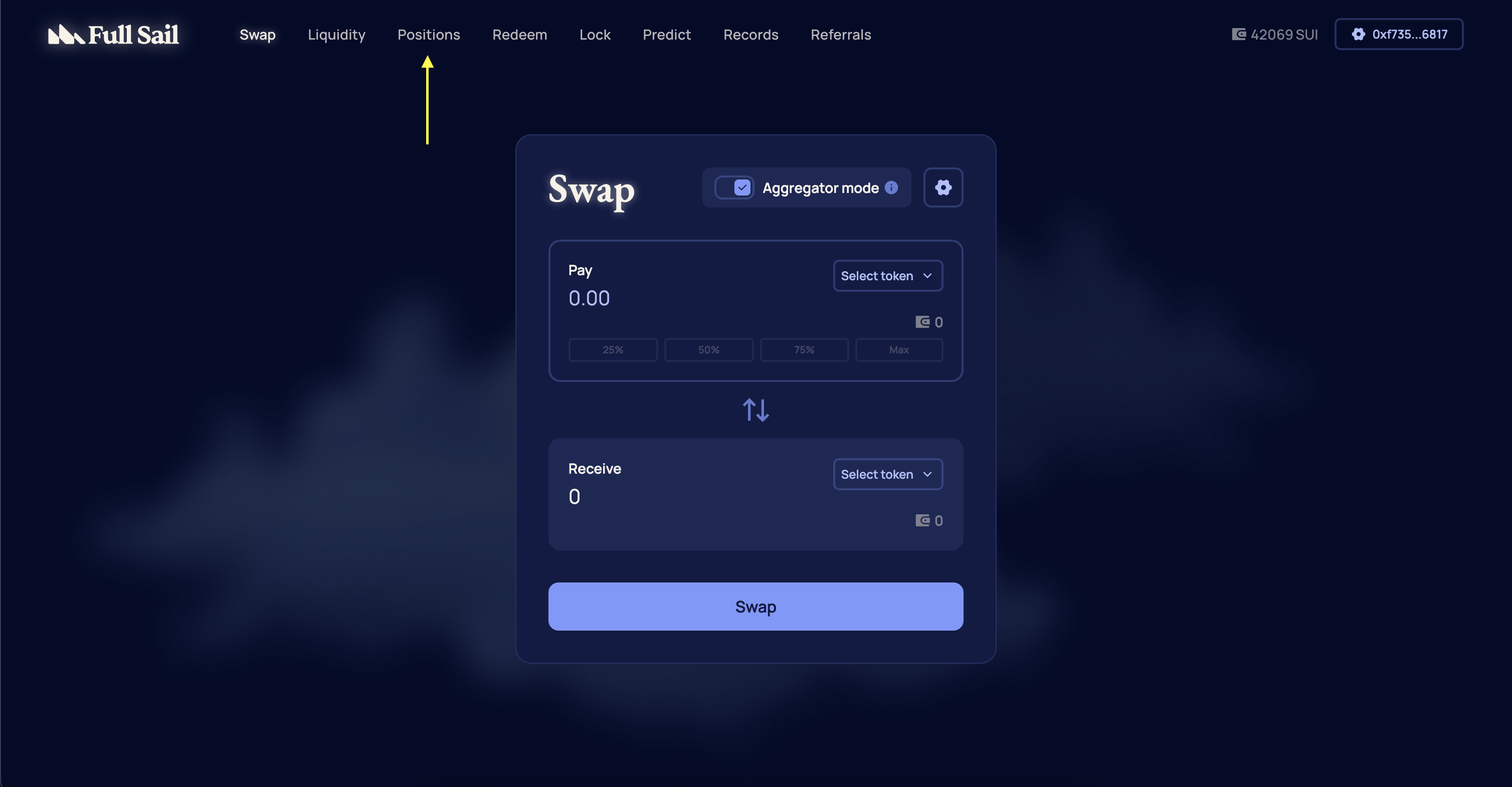
2
Select Your Position
Select the liquidity position you want to modify.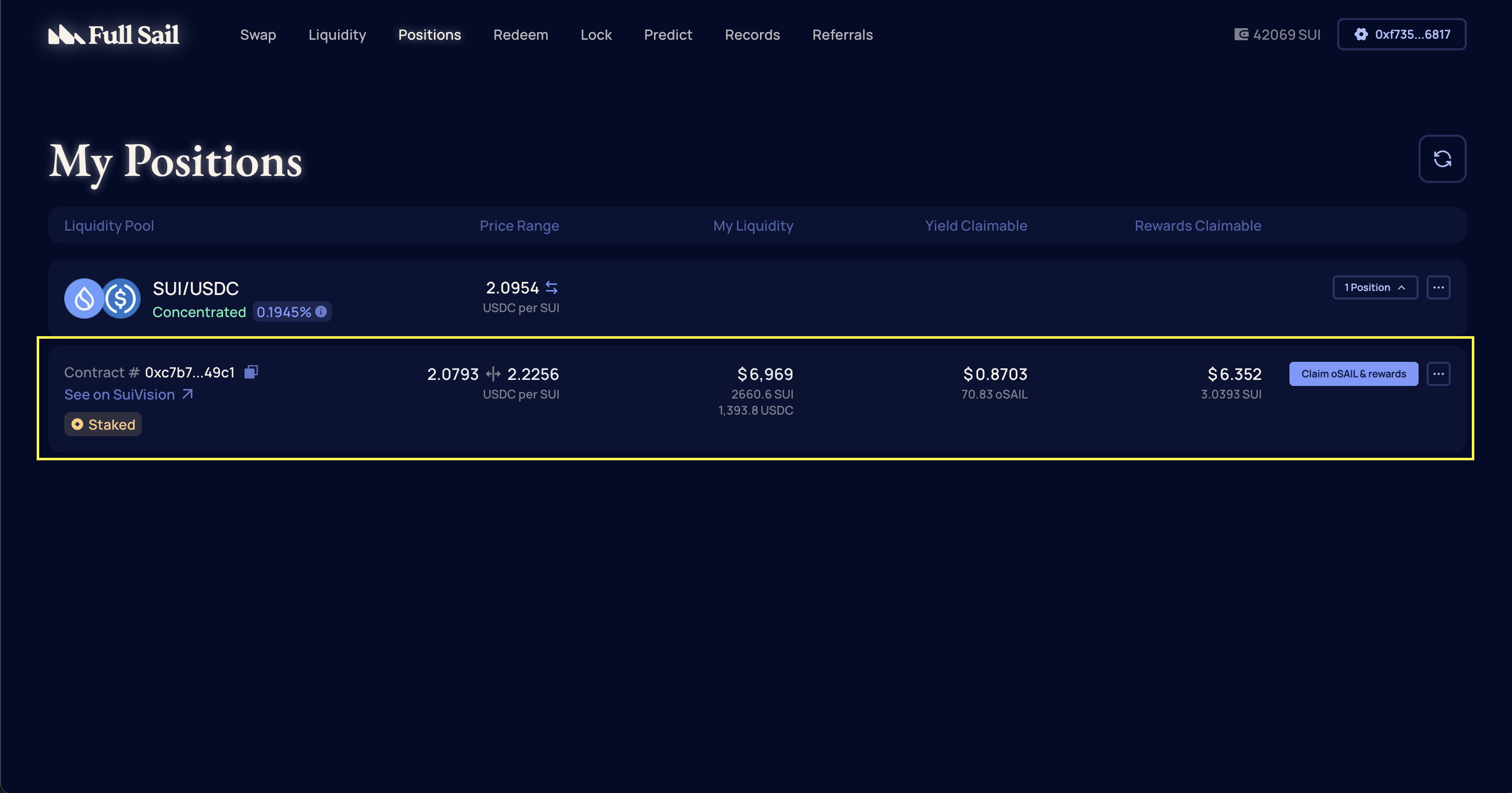
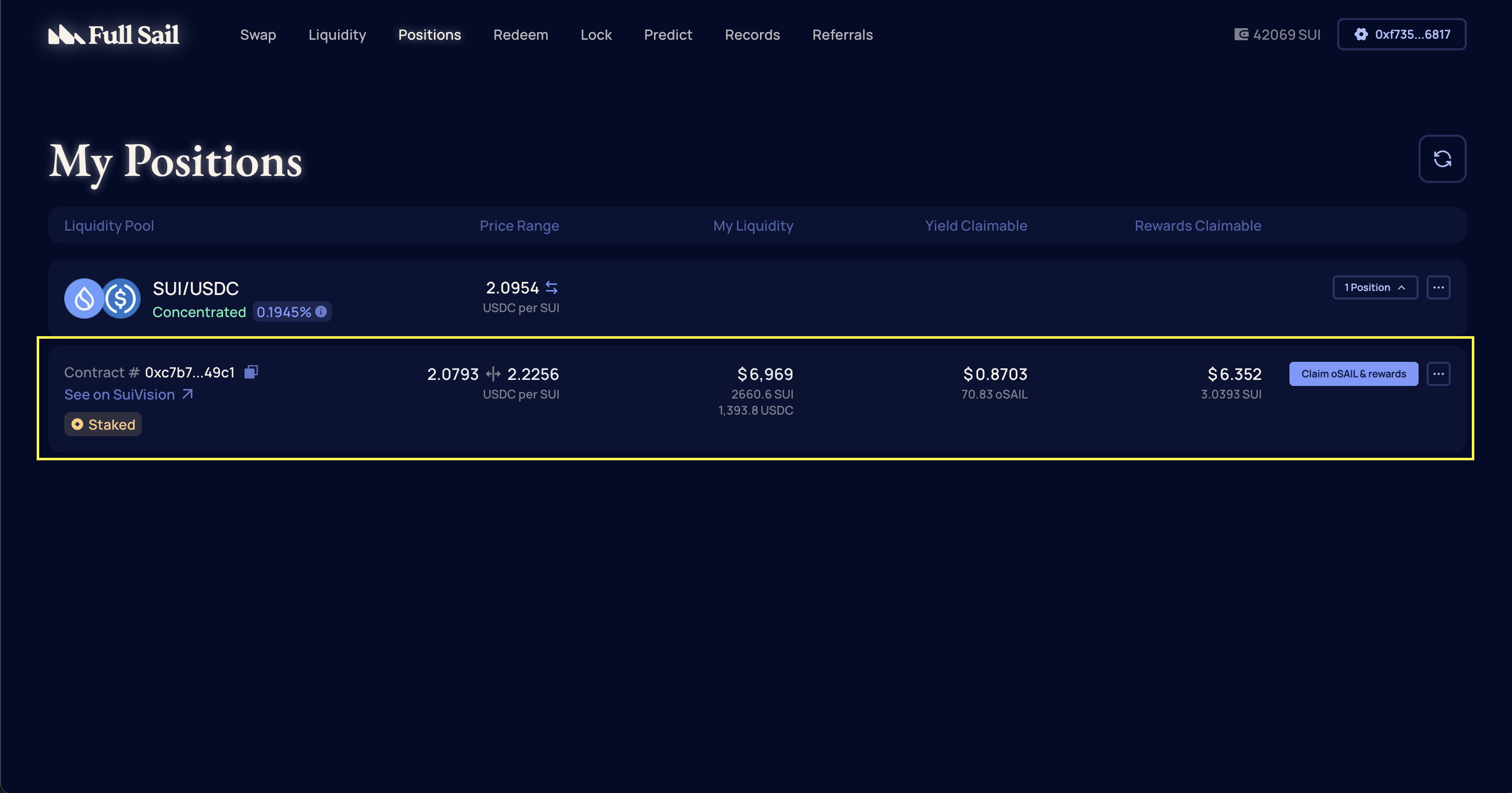
3
Choose Increase
On the Manage Liquidity page, choose Increase under the Action section.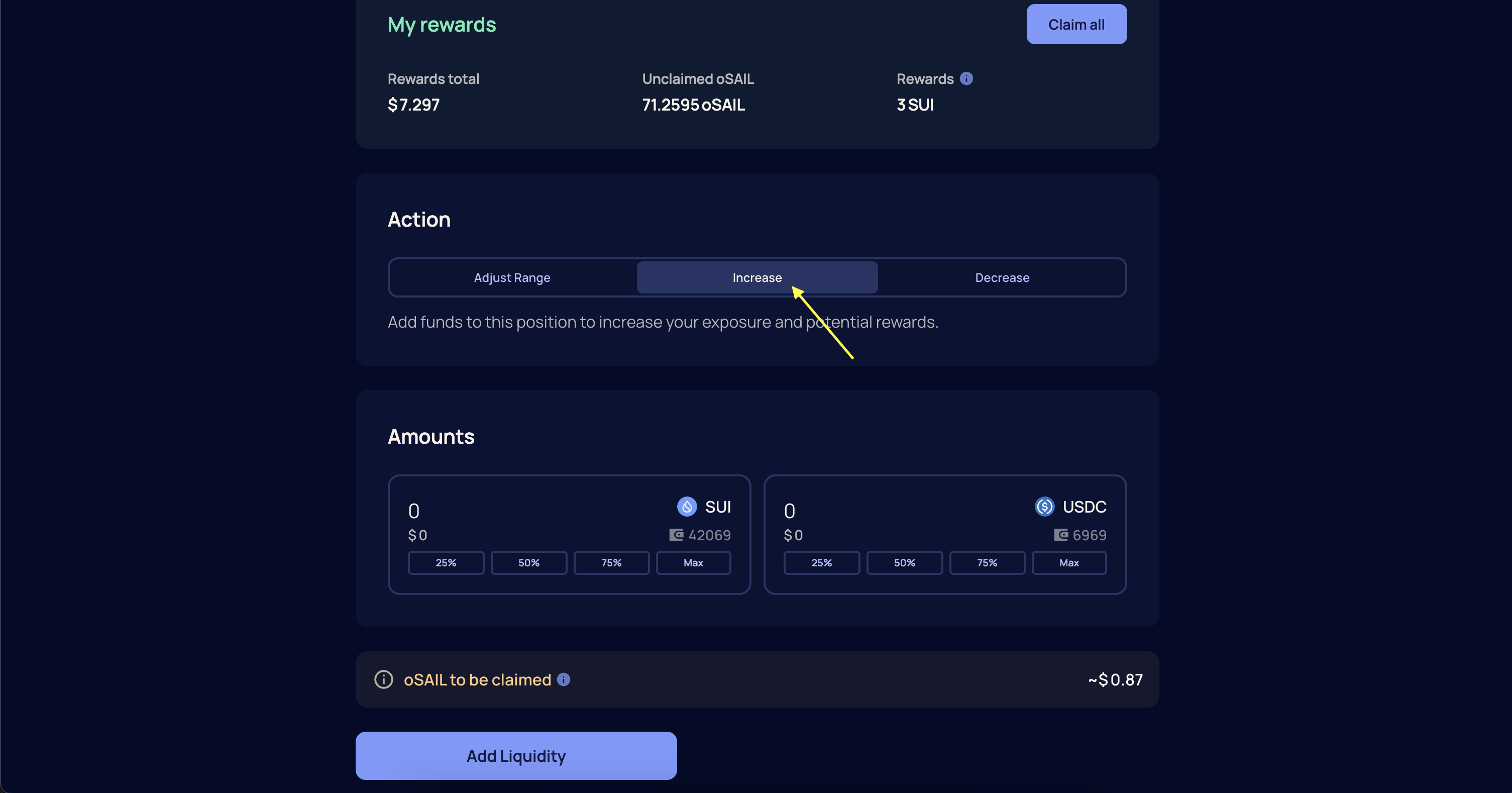
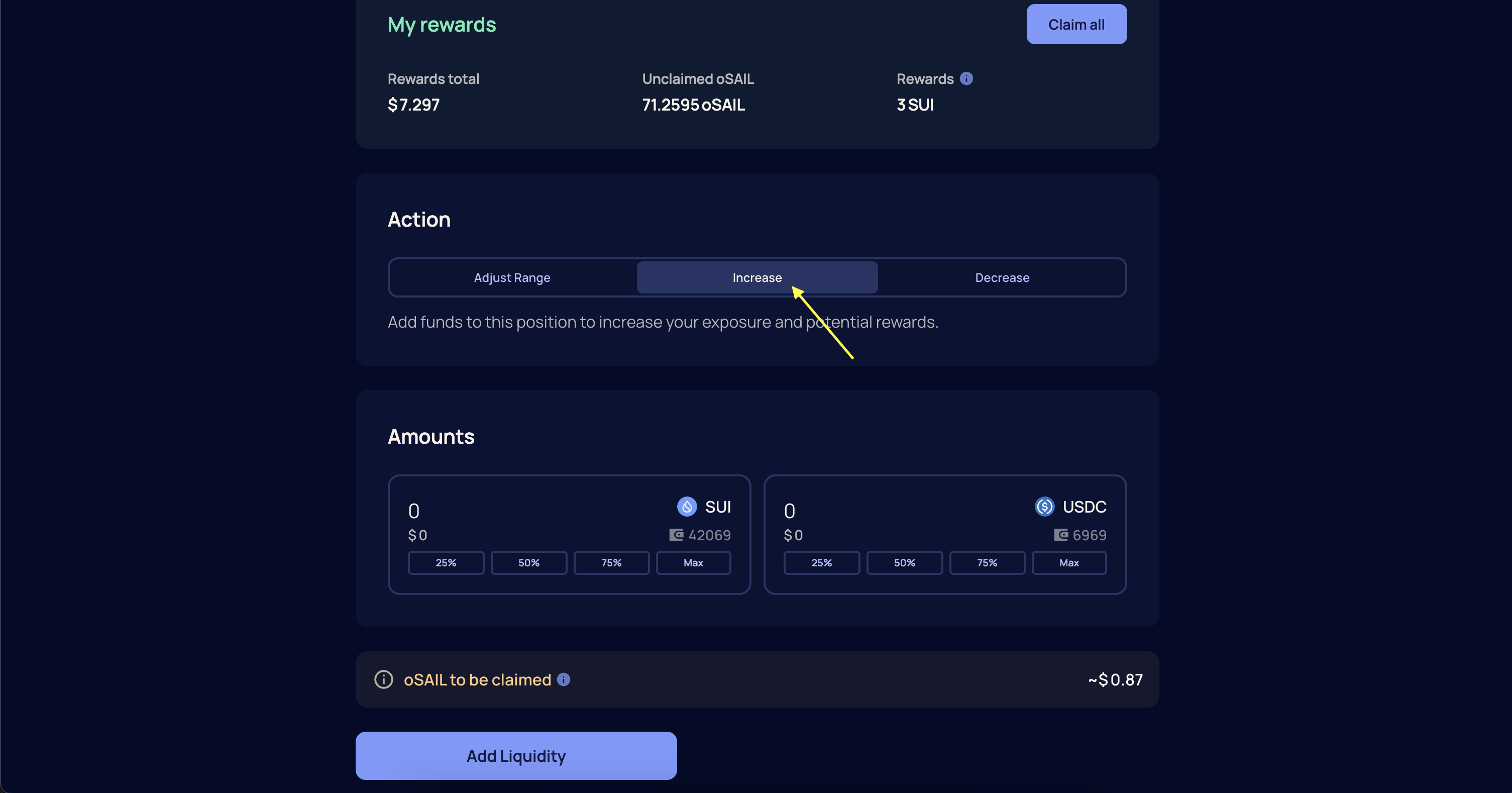
4
Specify Amount
Specify the amounts of liquidity to add to the position and select Add Liquidity.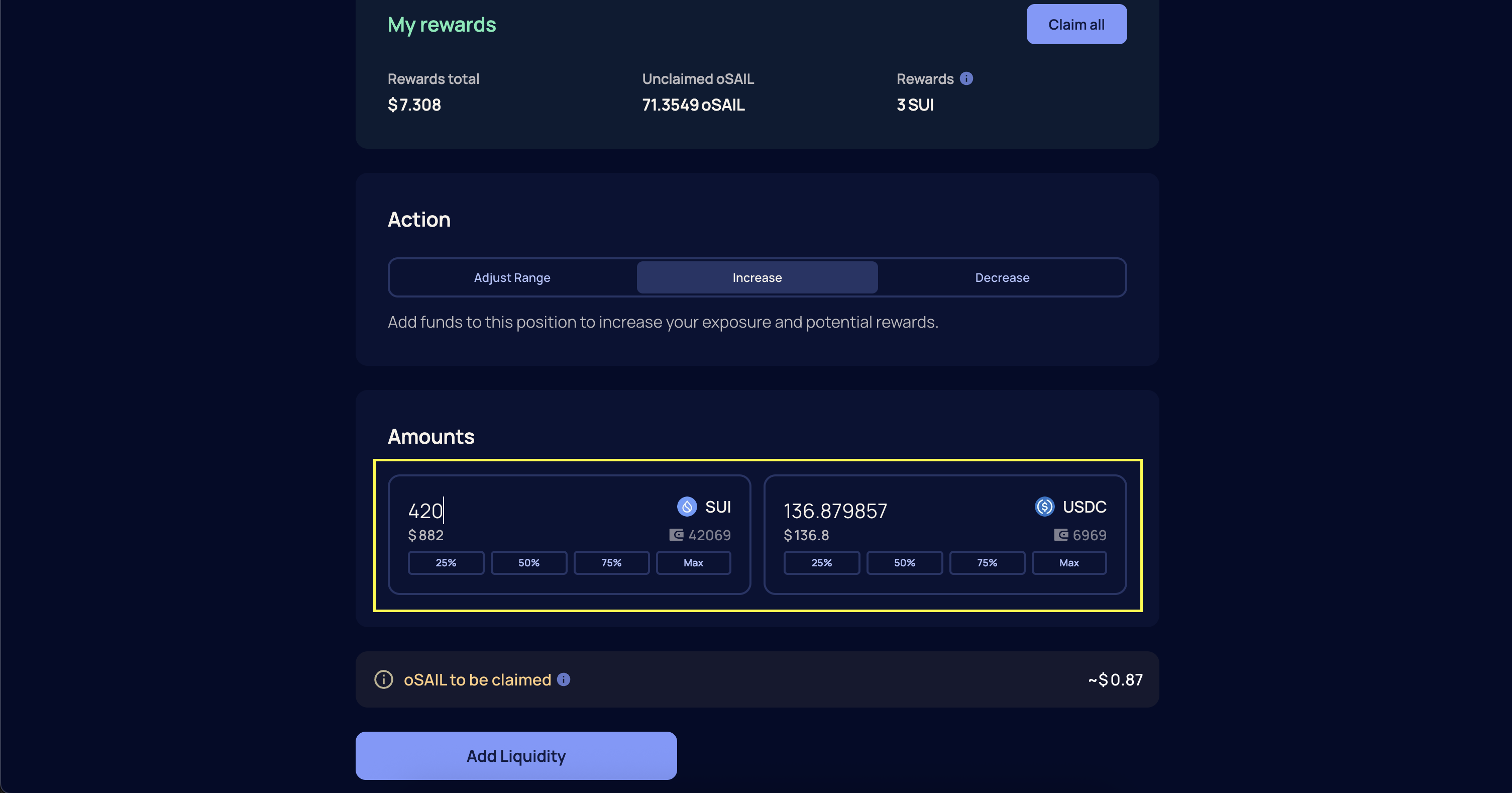
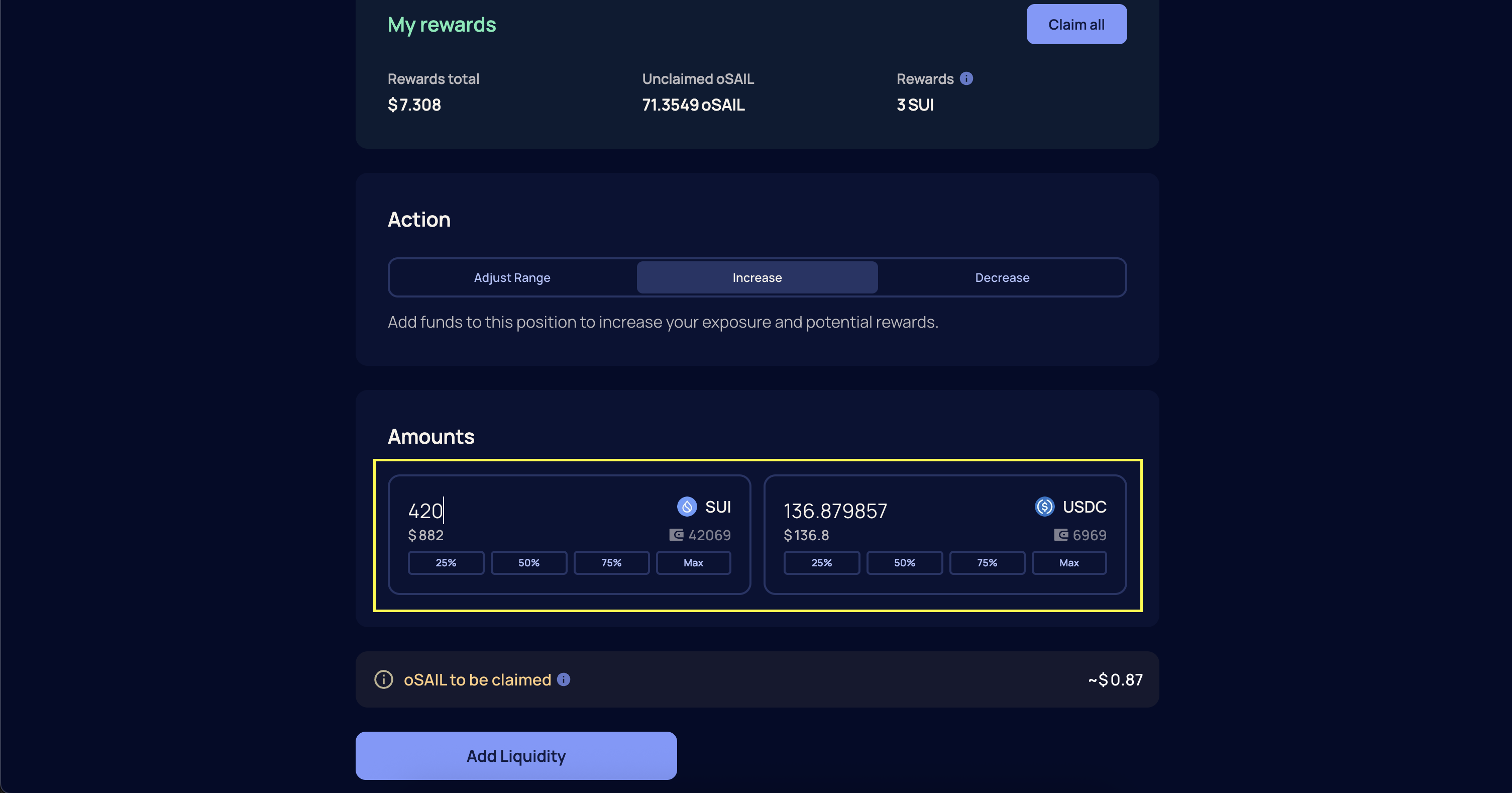
5
Confirm Transaction
Confirm the transaction in your wallet. Once confirmed and finalized, your tokens will be added to your liquidity position.
How to Remove Liquidity
1
Navigate to Positions
From the navigation menu, select Positions or go directly to https://app.fullsail.finance/dashboard.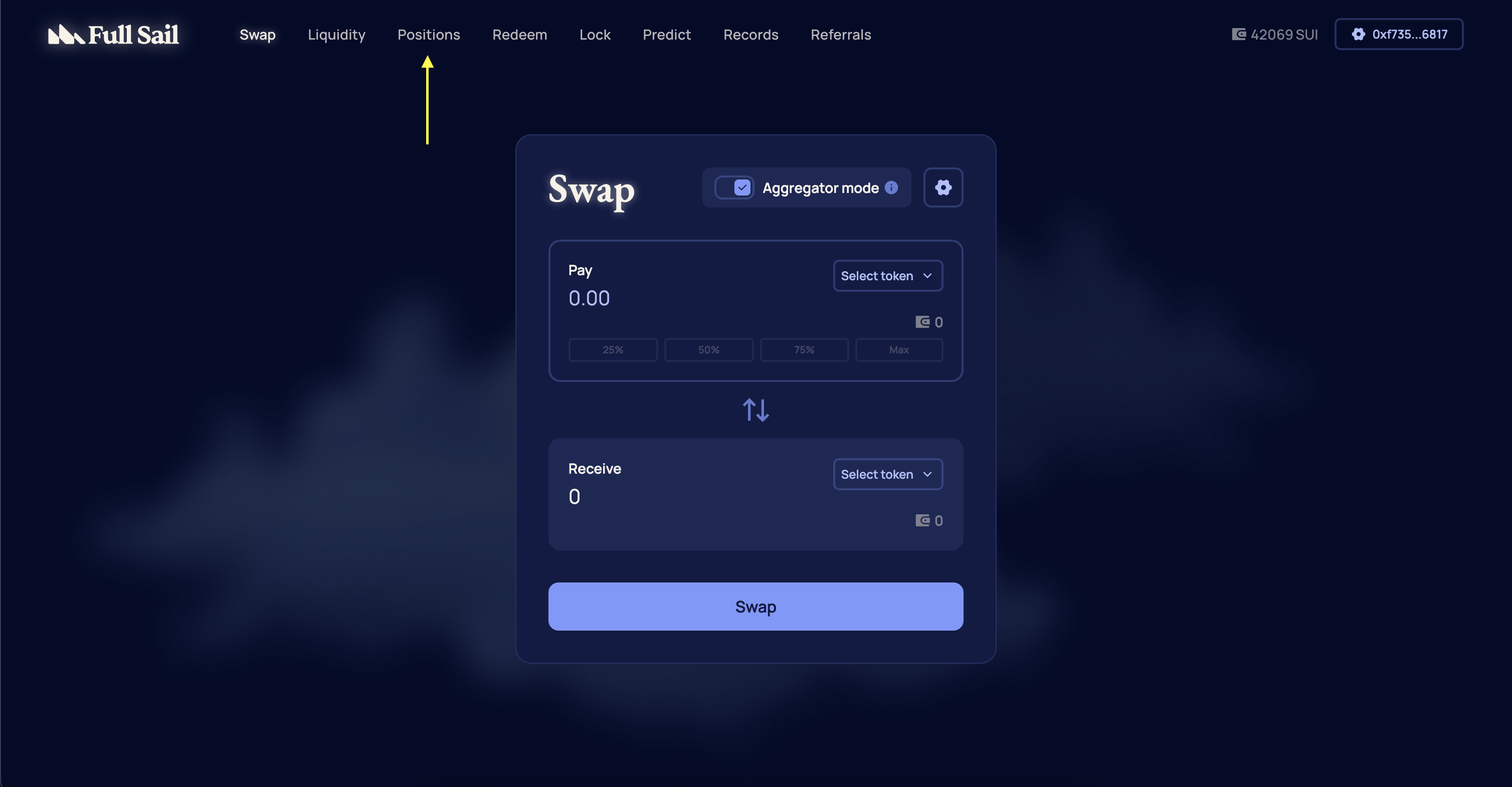
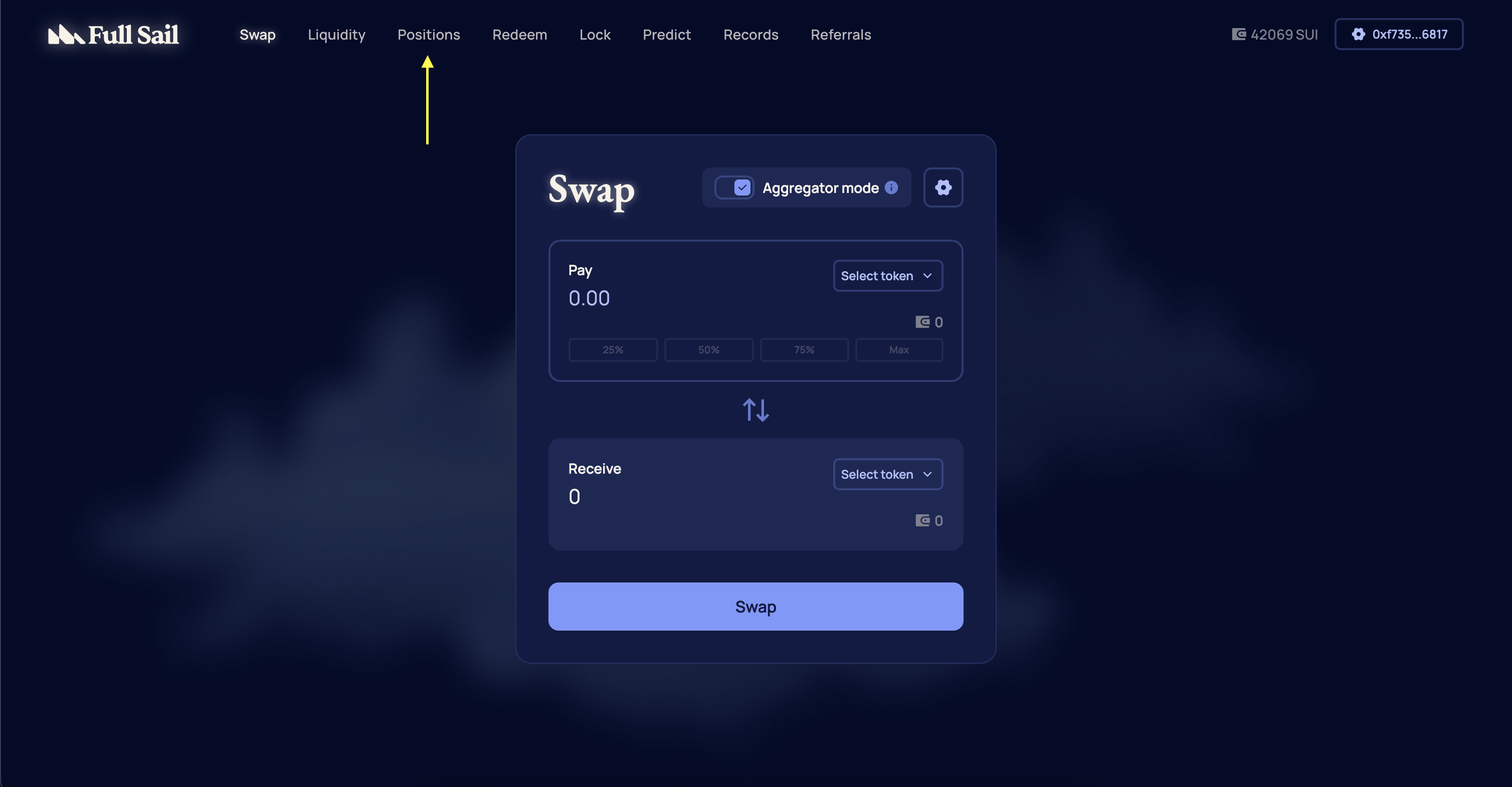
2
Select Your Position
Select the liquidity position you want to modify.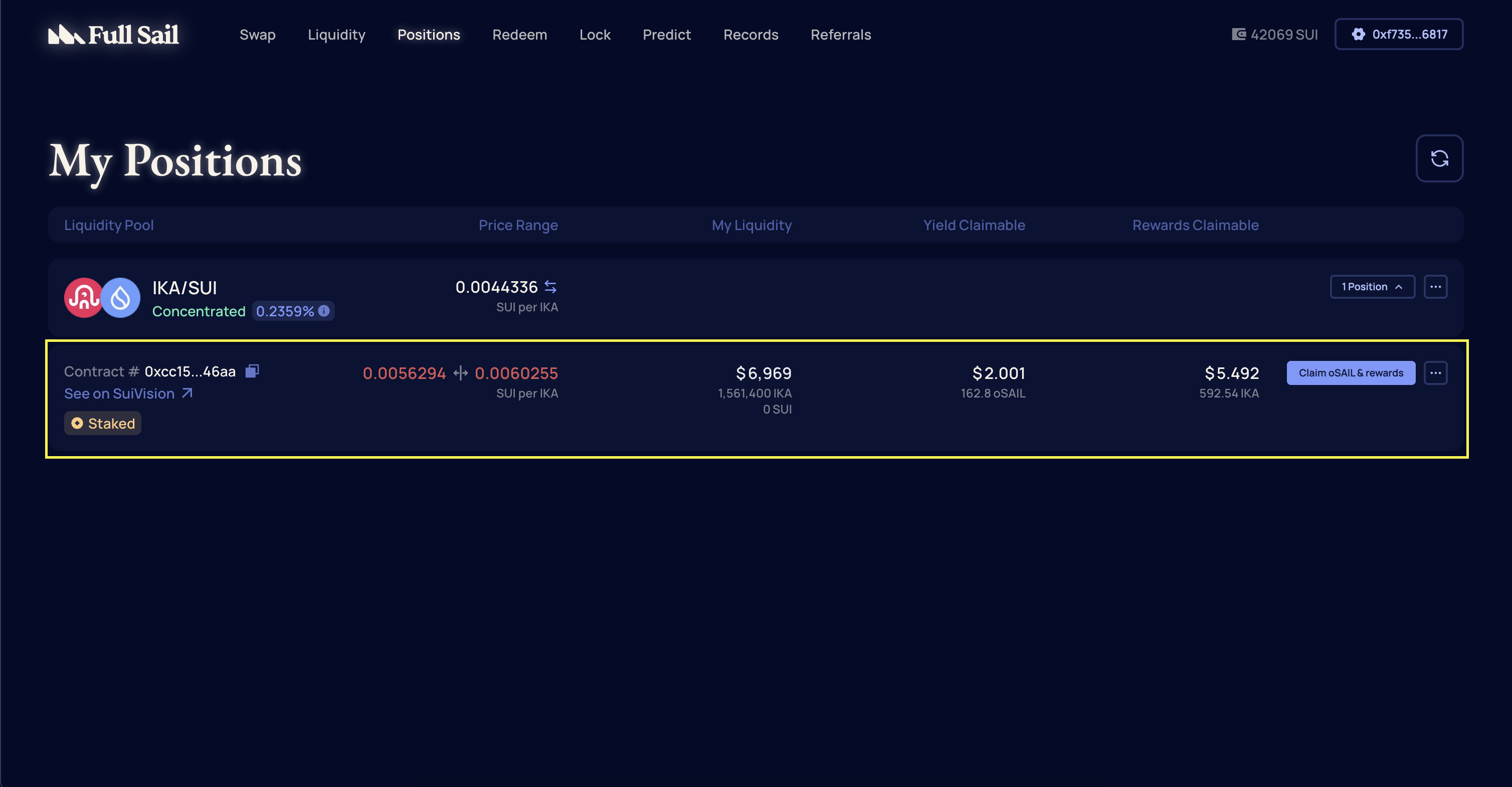
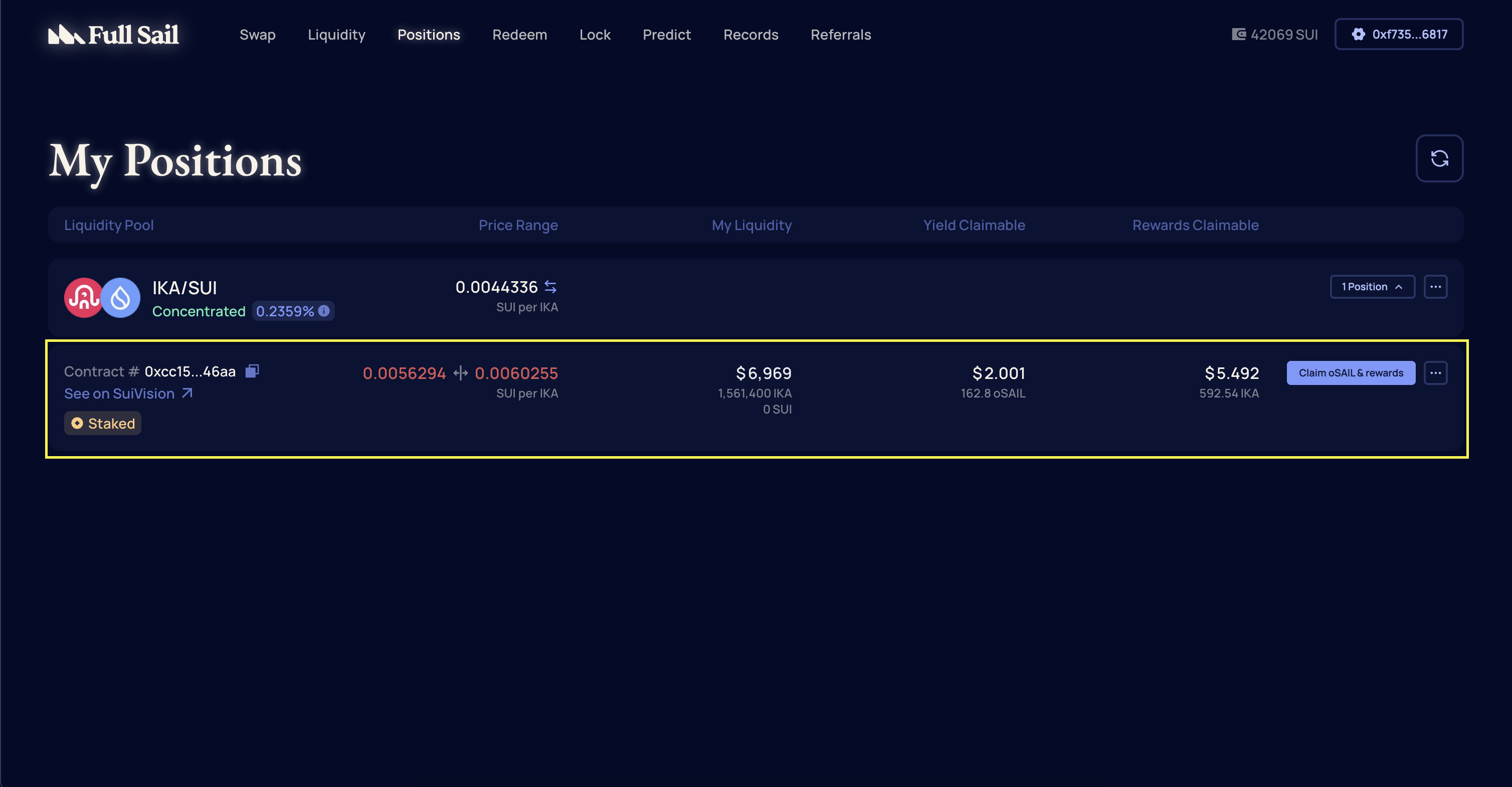
3
Choose Decrease
On the Manage Liquidity page, choose Decrease under the Action section.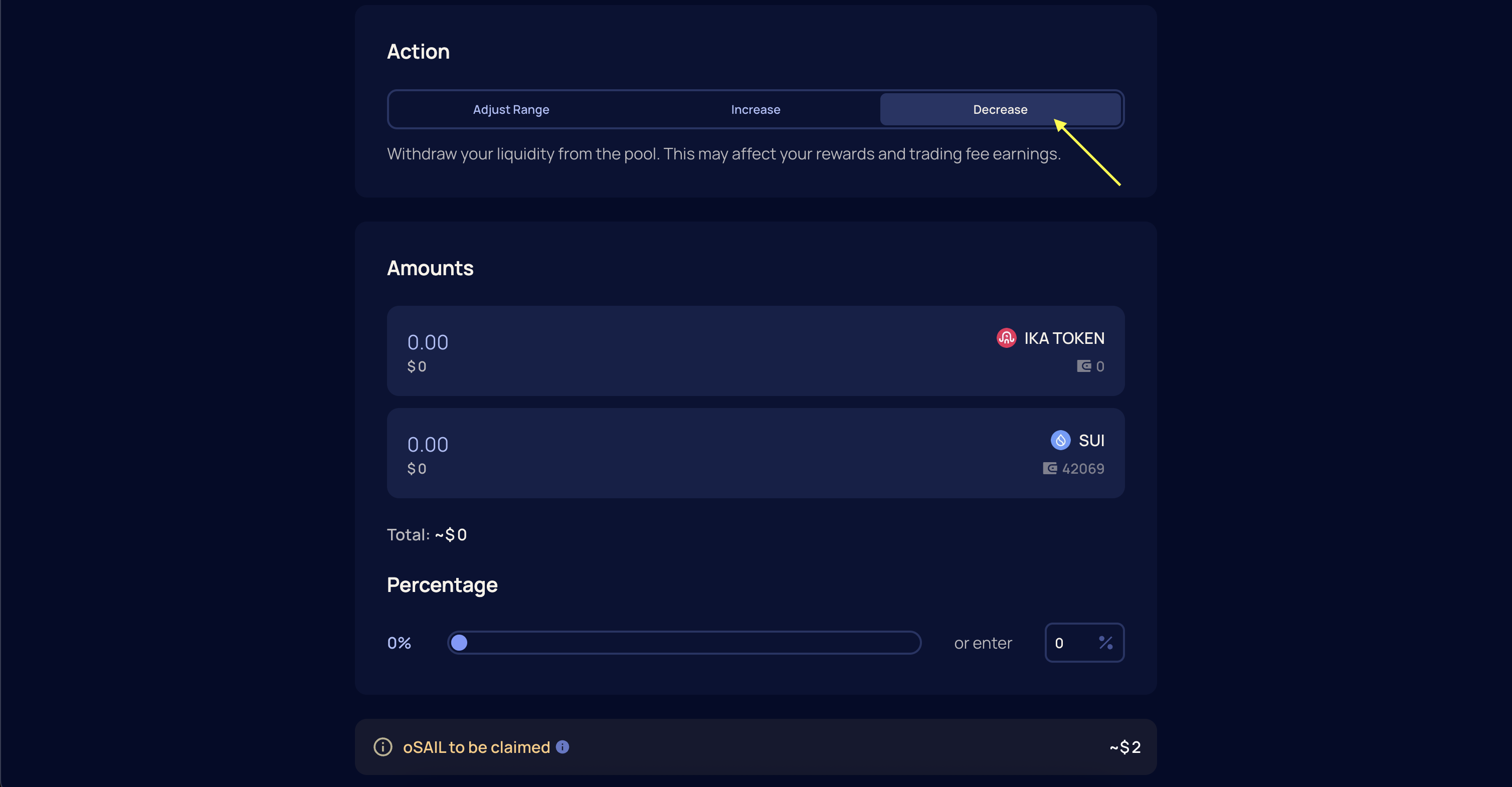
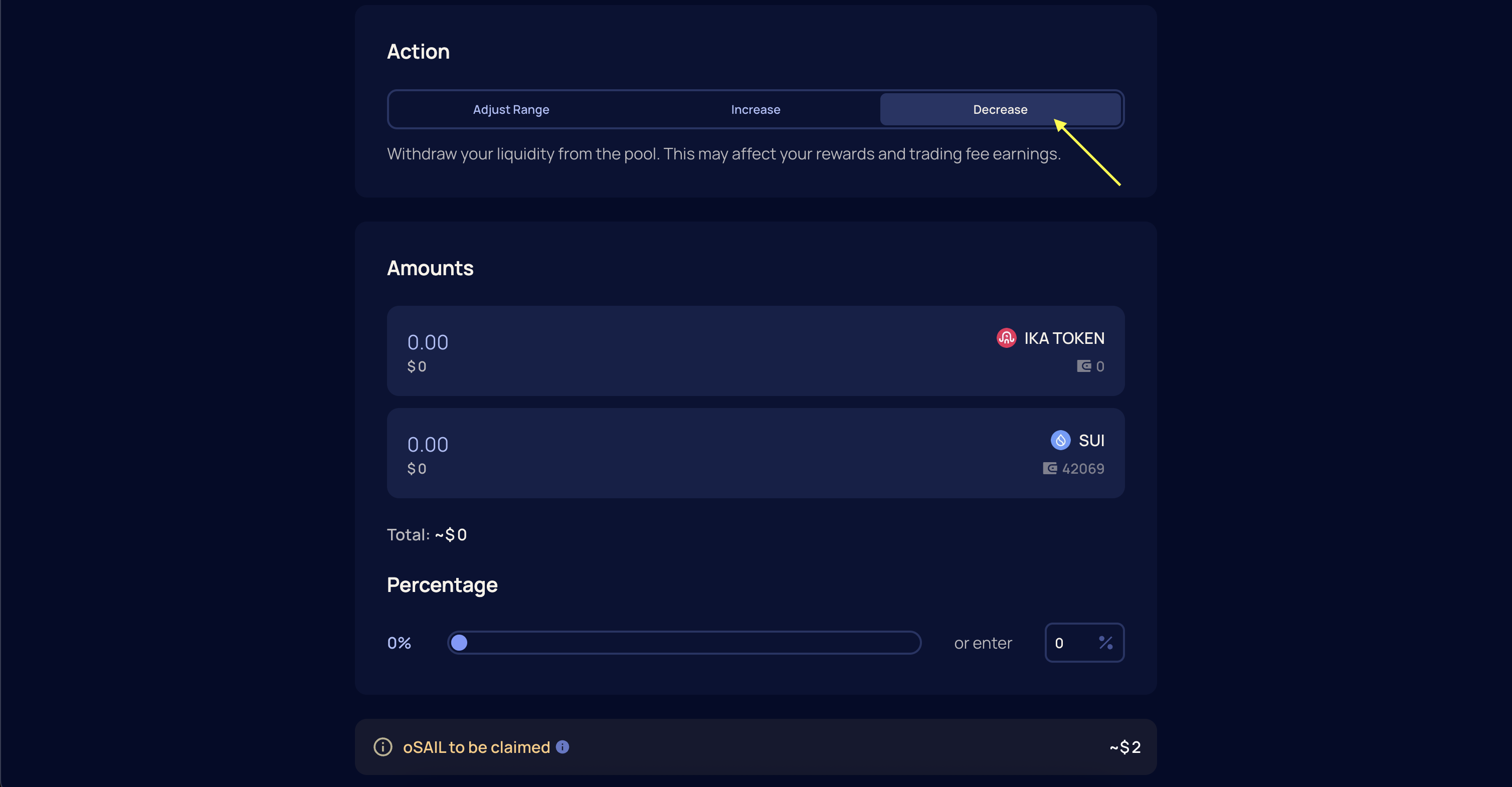
4
Specify Amount
Specify the amounts or percentage of liquidity to remove. This can be a partial or full withdrawal. Then, select Remove Liquidity.

5
Confirm Transaction
Confirm the transaction in your wallet. Once confirmed and finalized, your tokens will be returned to your Sui wallet.
Note
Liquidity that is outside your active price range does not generate fees, but it can still be withdrawn. Make sure you have enough SUI in your wallet to cover transaction fees.
Liquidity that is outside your active price range does not generate fees, but it can still be withdrawn. Make sure you have enough SUI in your wallet to cover transaction fees.